CCTime13
Tweaks
CCTime13
Adds a clock to your Control Center.
Options to configure:
- Position of the clock inside the CC in portrait screen mode (double click on the number at the end of the slider!)
- Position of the clock inside the CC in oriented screen mode (double click on the number at the end of the slider!)
- Size of the clock
- Color of the clock
- Bold/Regular
- Font
- Date (Optional)
Note:
- Requires iOS 13.0-13.7
- Requires libcscolorpicker and cephei
- Couldn't test all devices screens, the position of the clock can be adjusted from the settings, if you pass beyond screen limits the slider will return to the screen limit.
- Changes inside the settings pane does not require respring (unless settings returns to defaults).
- This tweak is probably not compatible with prysm
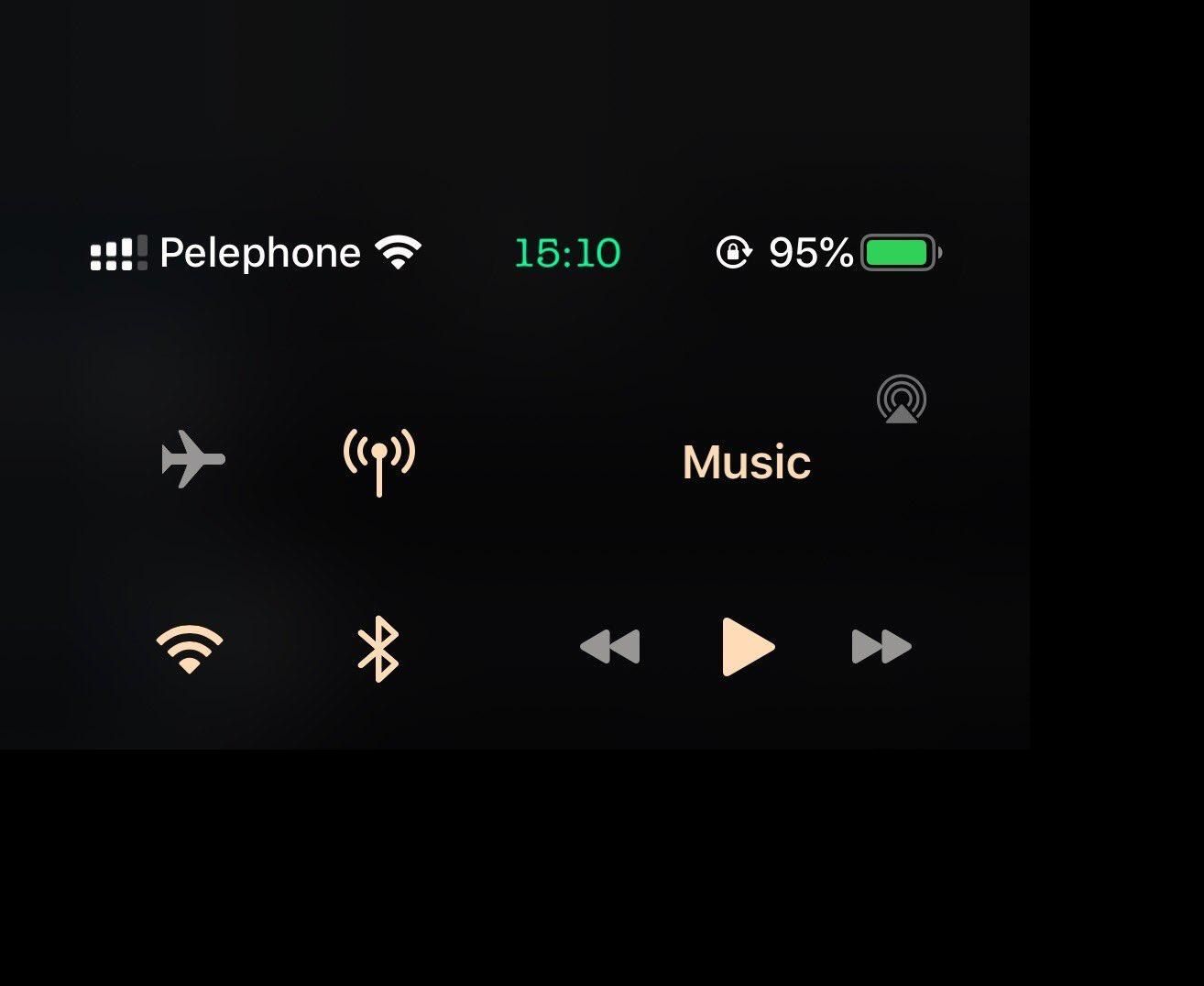
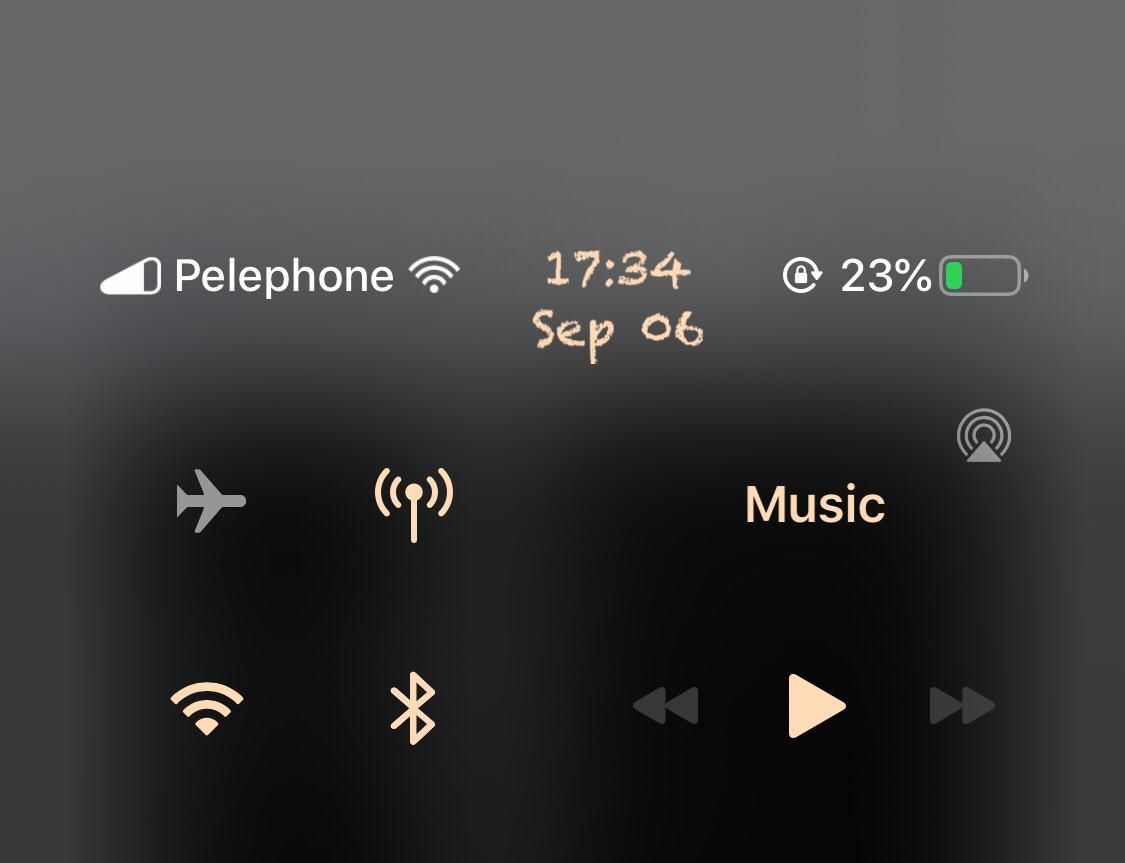
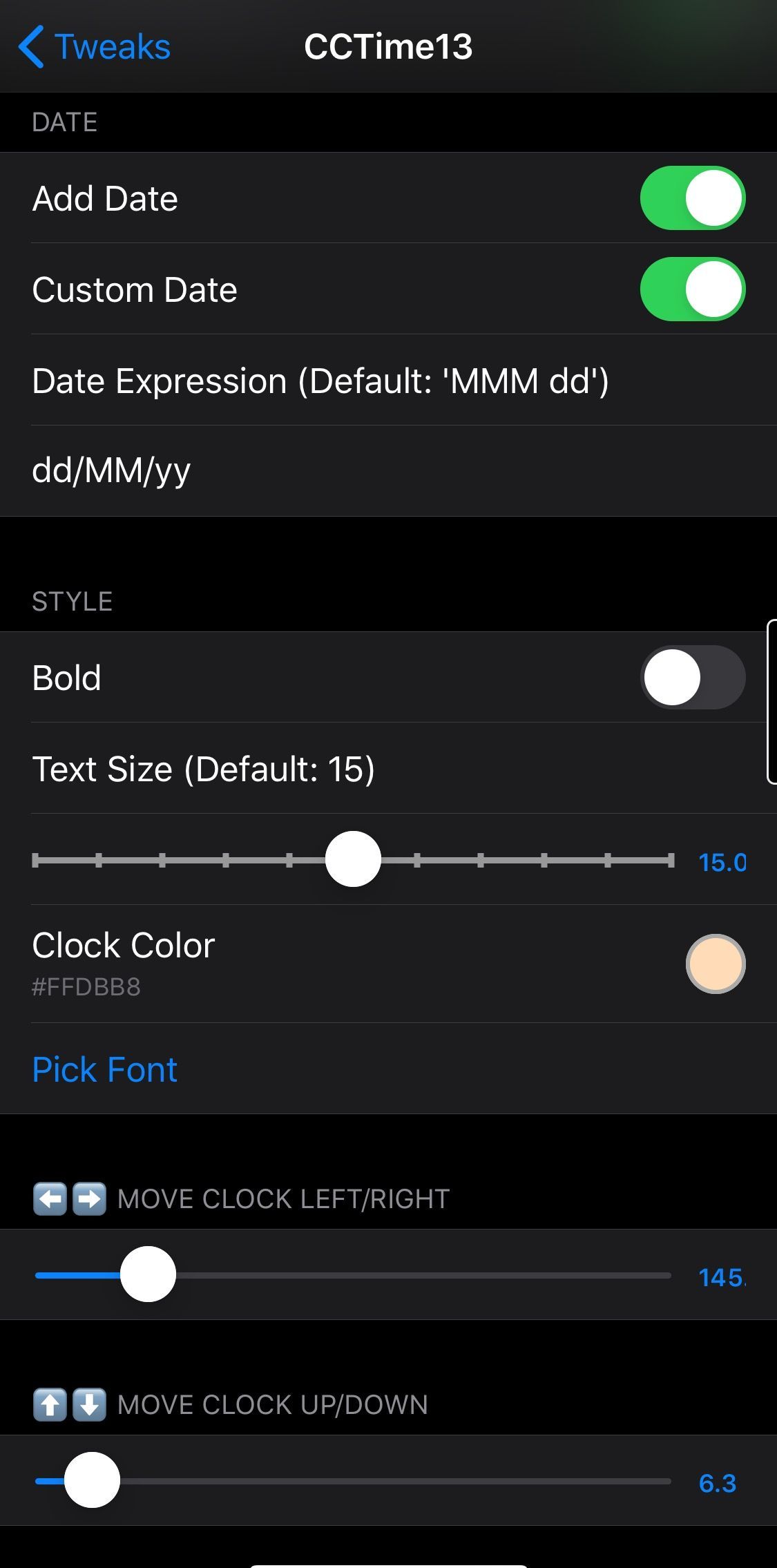
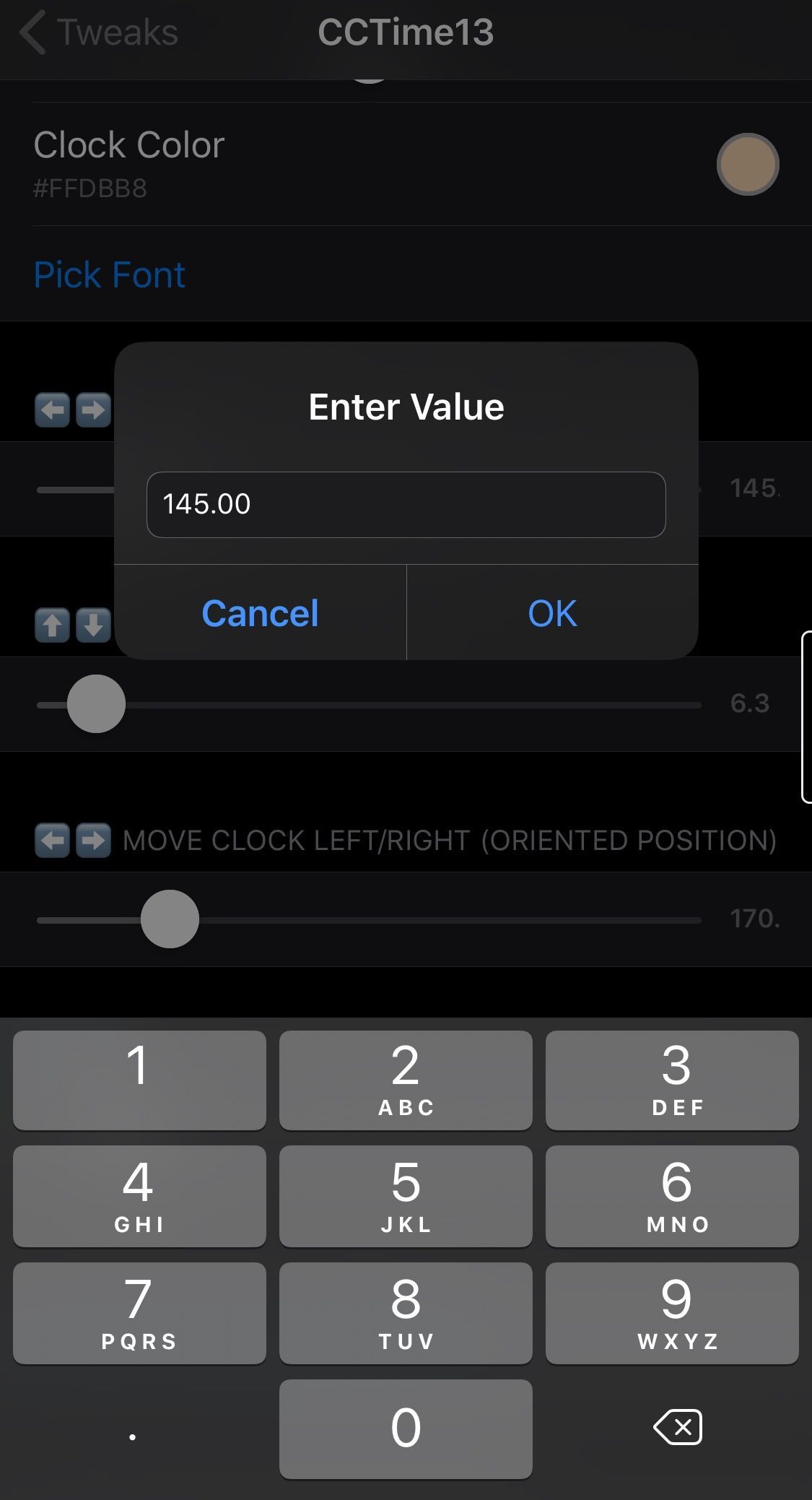
Information
Version
1.2.4
Updated
September 9th, 2020
iOS Compatibility
13.0 - 13.6.1
What's New
- Fixed small issue with changing the custom date pattern