This theme will no longer receive regular updates. Follow me on Twitter (@cestrrada) to see what I'm working on now.
Nox is a highly customizable theme aiming to give users greater control over their devices and complement their dark mode setup. Featuring 3 icon modes, 3 notification badges, general purpose icons and lots more, Nox is sure to meet your customization needs.
SnowBoard Extensions
To use Nox to its full potential, please install the appropriate SnowBoard Extensions stated below for the feature(s) you'd like to use.
Features
- 300 themed apps
- 20+ alternate icons
- 50 general purpose icons (SnowBoard only)
- Glyph, Dark, and Black icon modes (requires Icon Effects Extension)
- Red, Dark, and Black notification badges
- Folder icons & backgrounds
- Settings icons (requires Settings Icons Extension)
- Transparent page dots (requires Page Dots Extension)
Icon Modes
Nox now comes in three icon modes: Glyph, Dark, and Black. To choose between them, simply select an underlay (Black or Dark) or just deselect all underlays to use the theme as glyphs. By default, theme icons are packaged as glyphs.
General Purpose Icons
Nox's general purpose icons are made to give users more choices for their unthemed apps in between updates. To use general purpose icons, you must be using SnowBoard. This will not work with Anemone 3 at the moment, as Anemone doesn't support alternate icons anymore. Using SnowBoard's alternate icon picker, tap on "All Icons" and in the search bar, type in "NOX-" to see all icons or type in a keyword like "music" or "transportation".
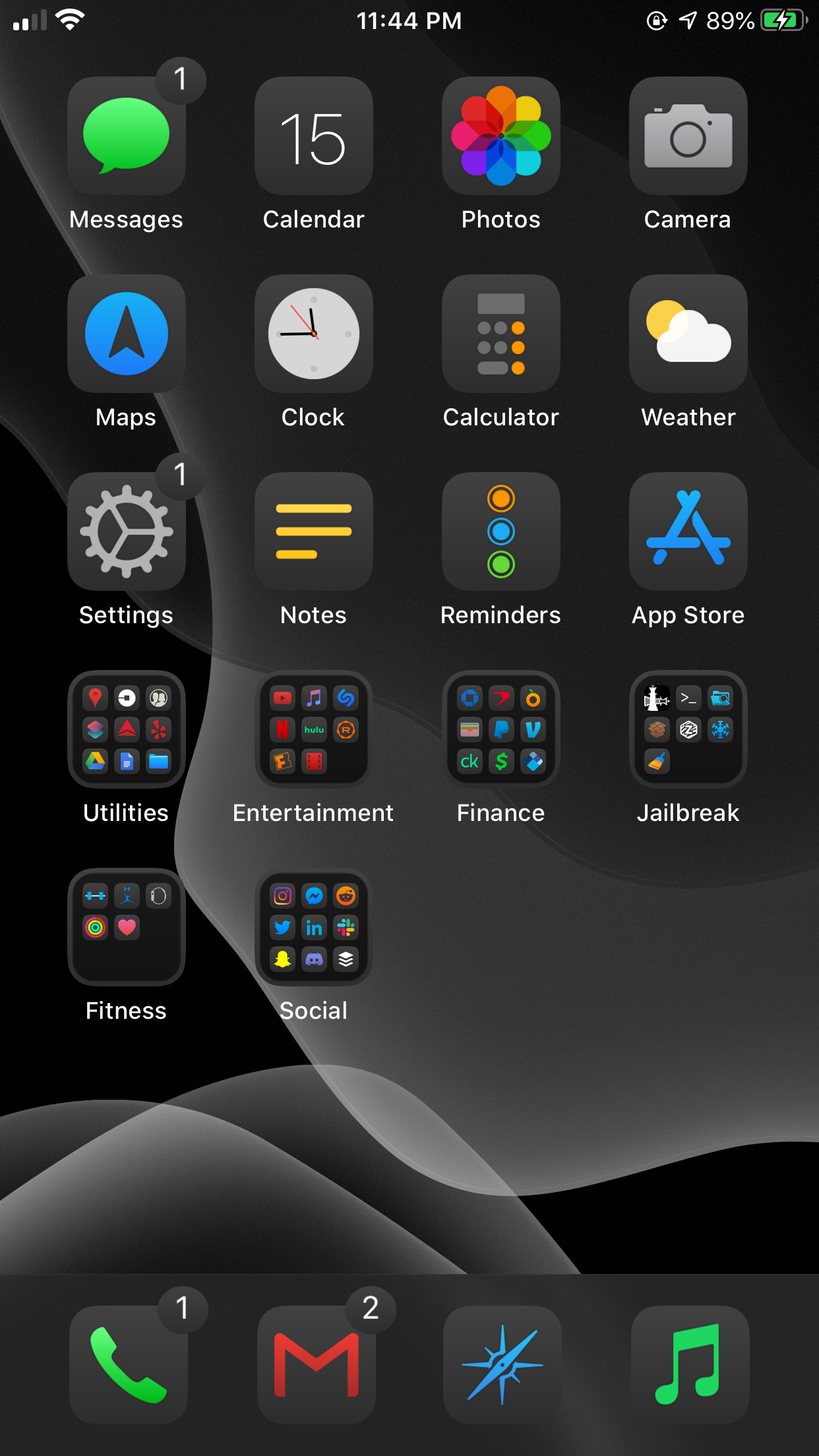
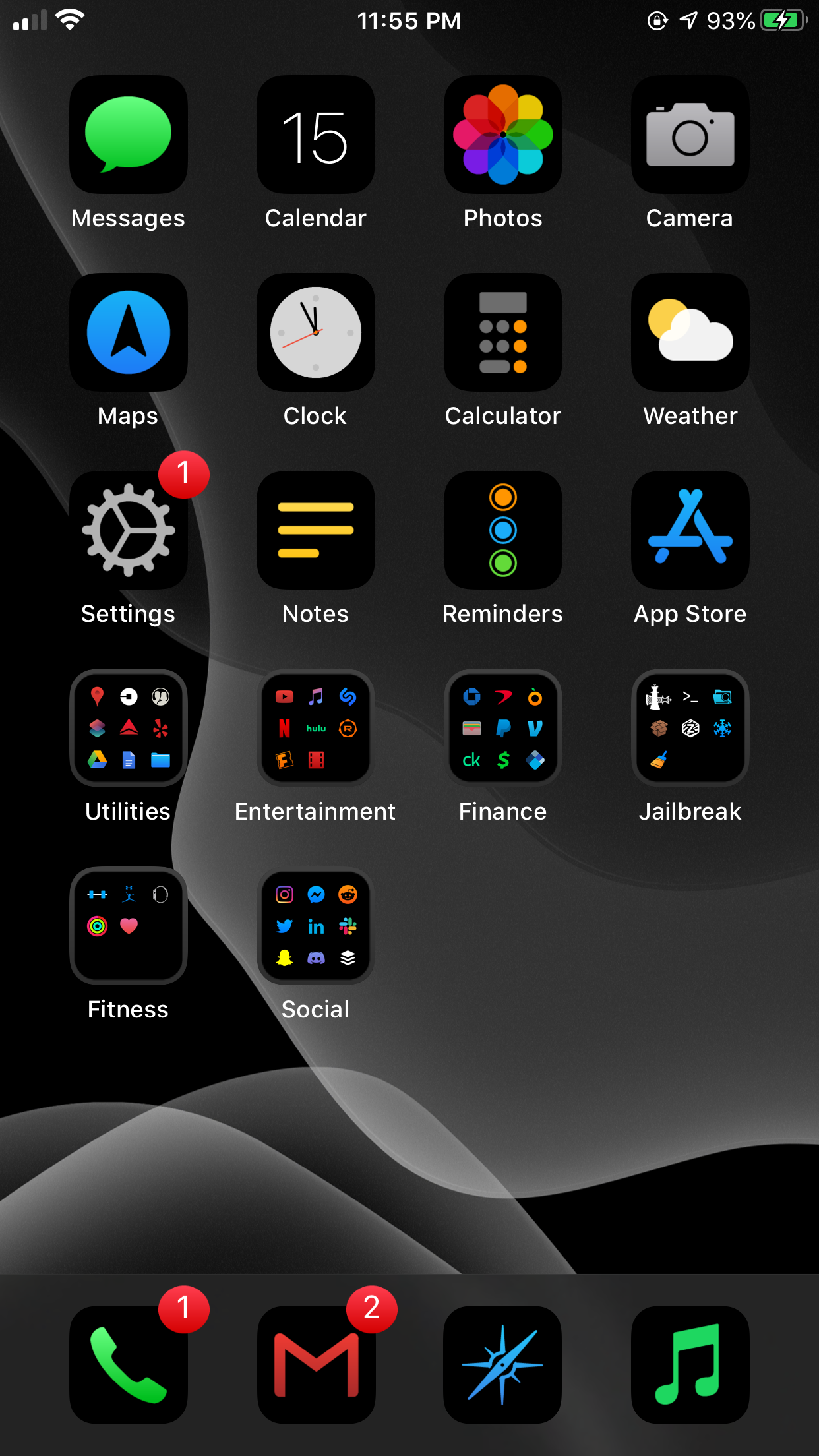
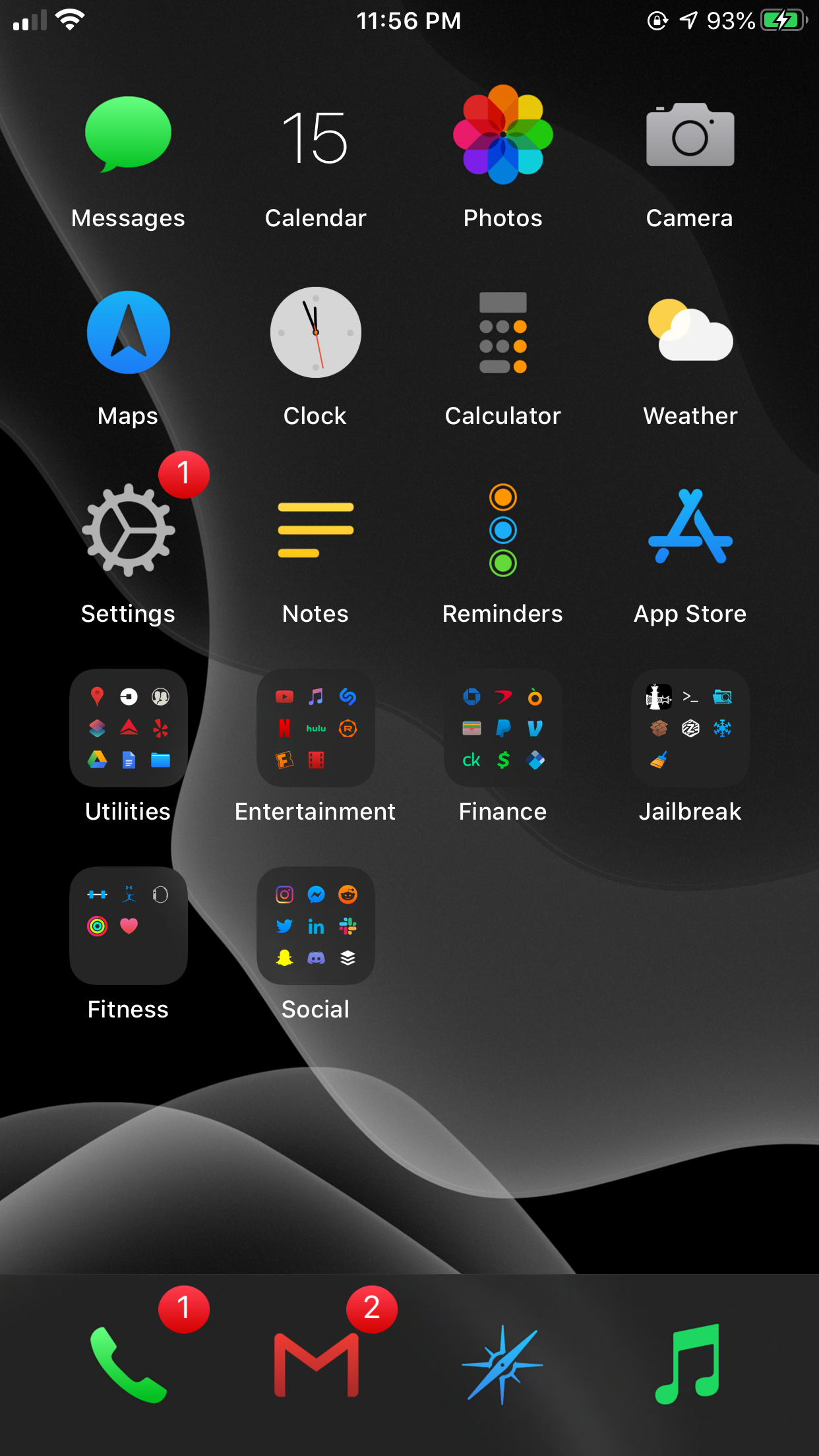
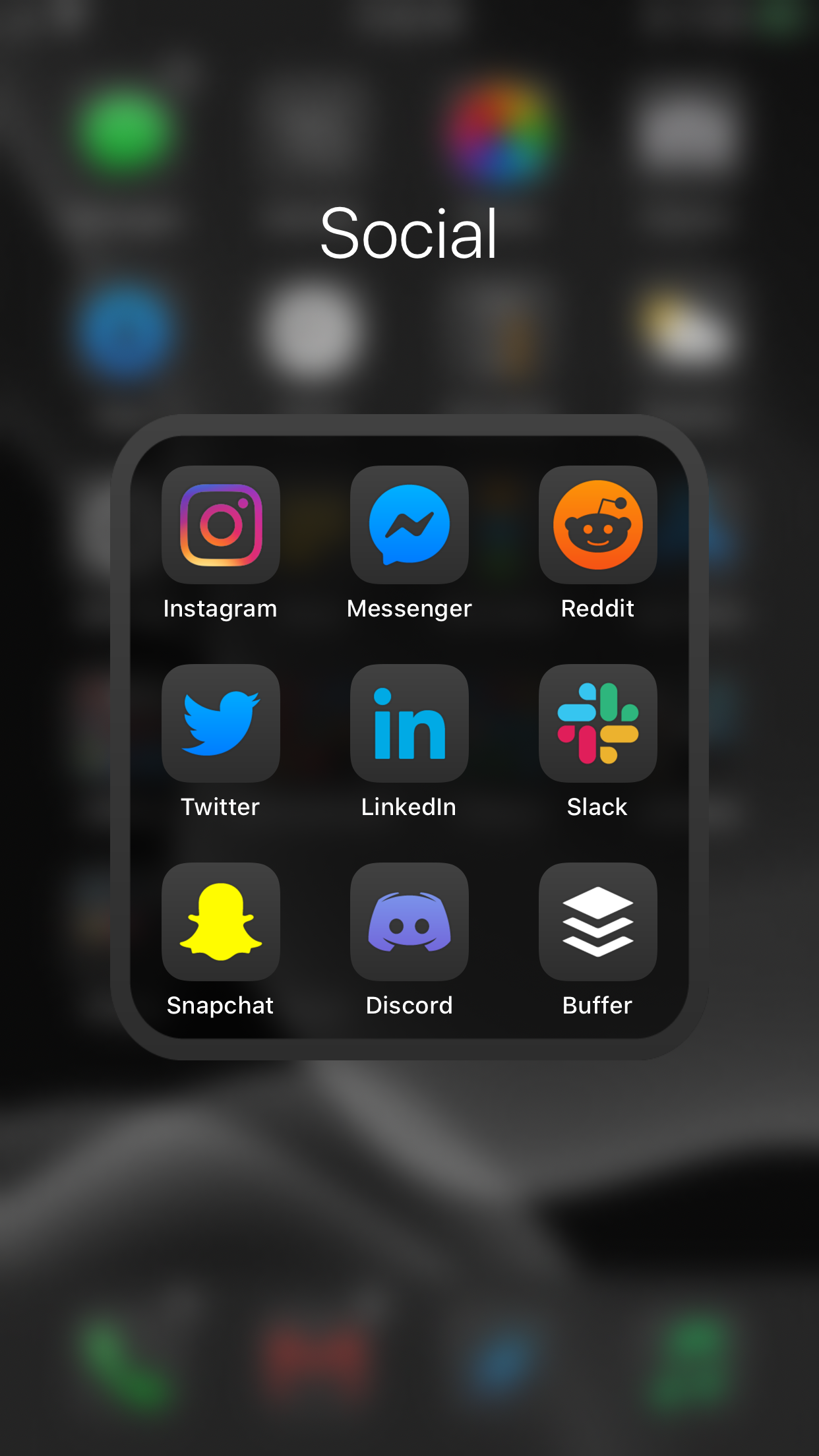
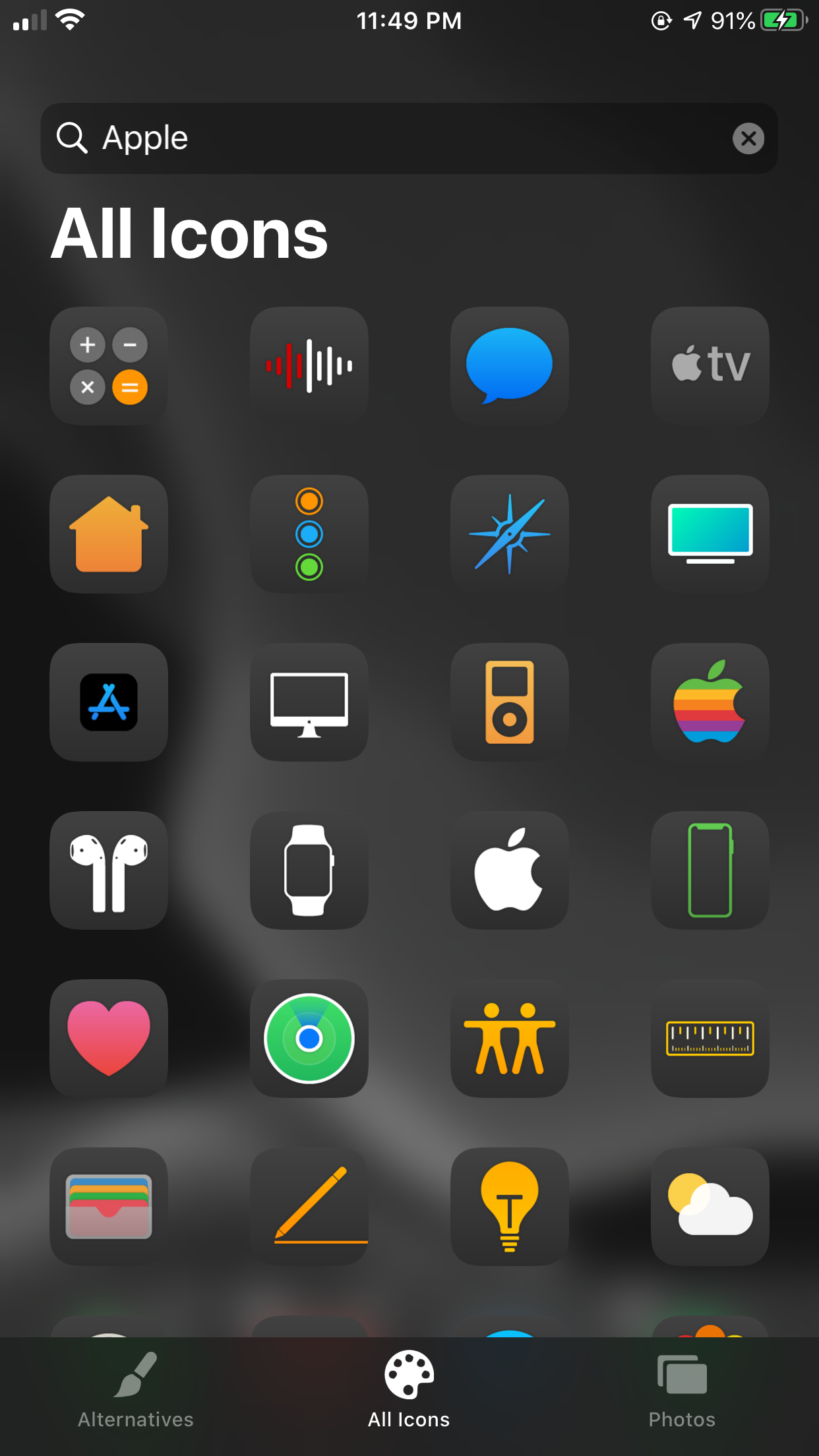

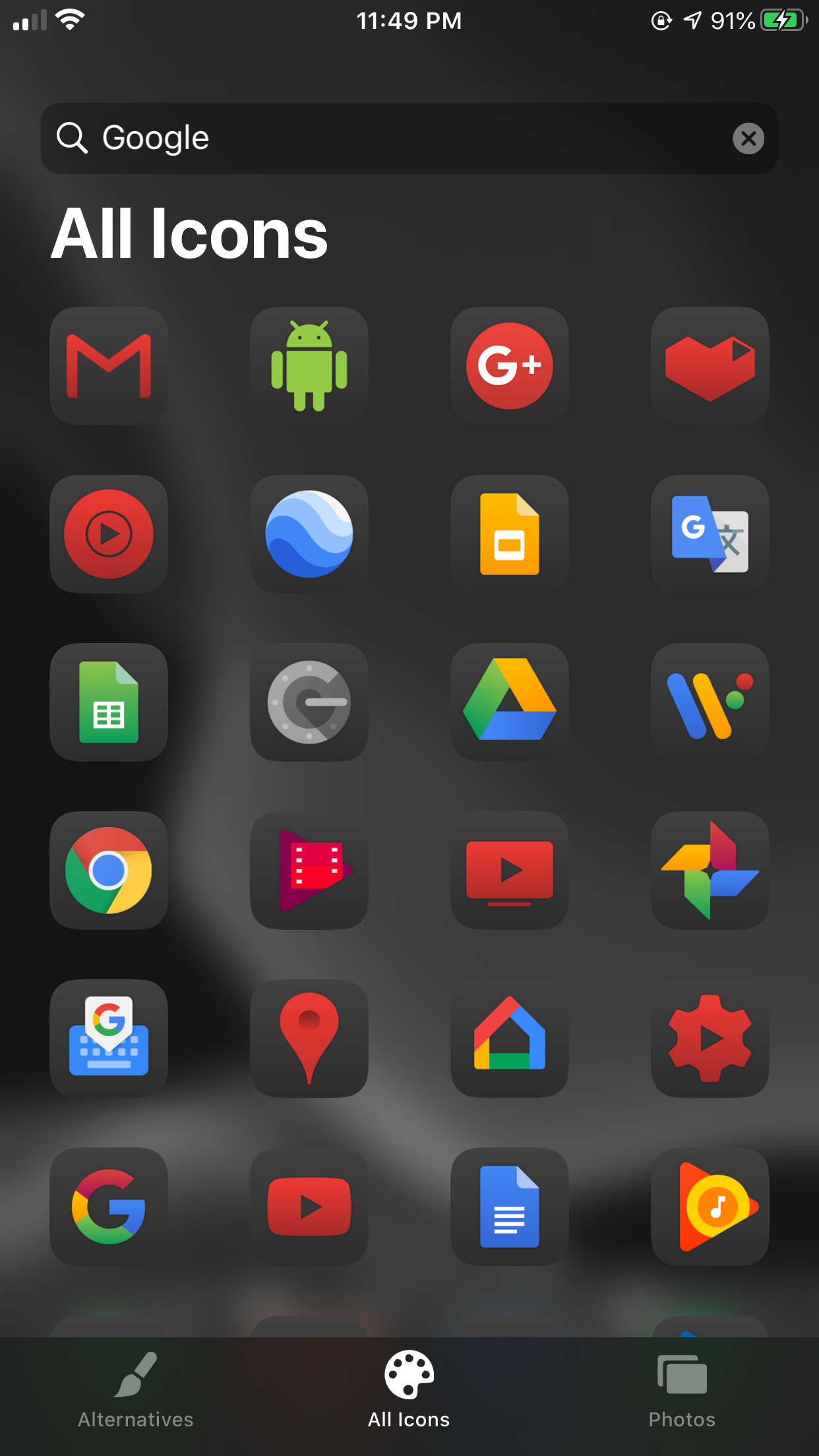
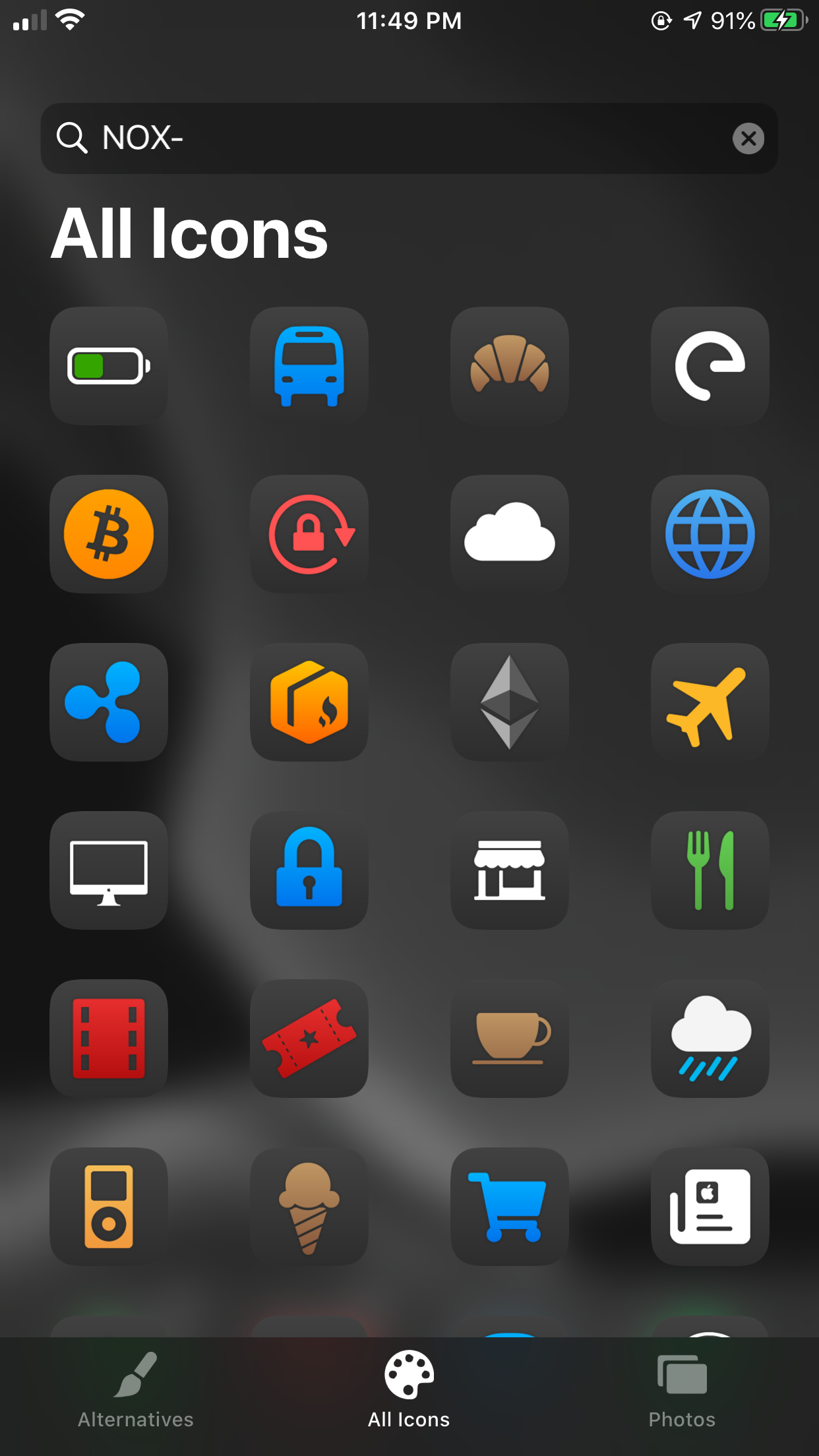
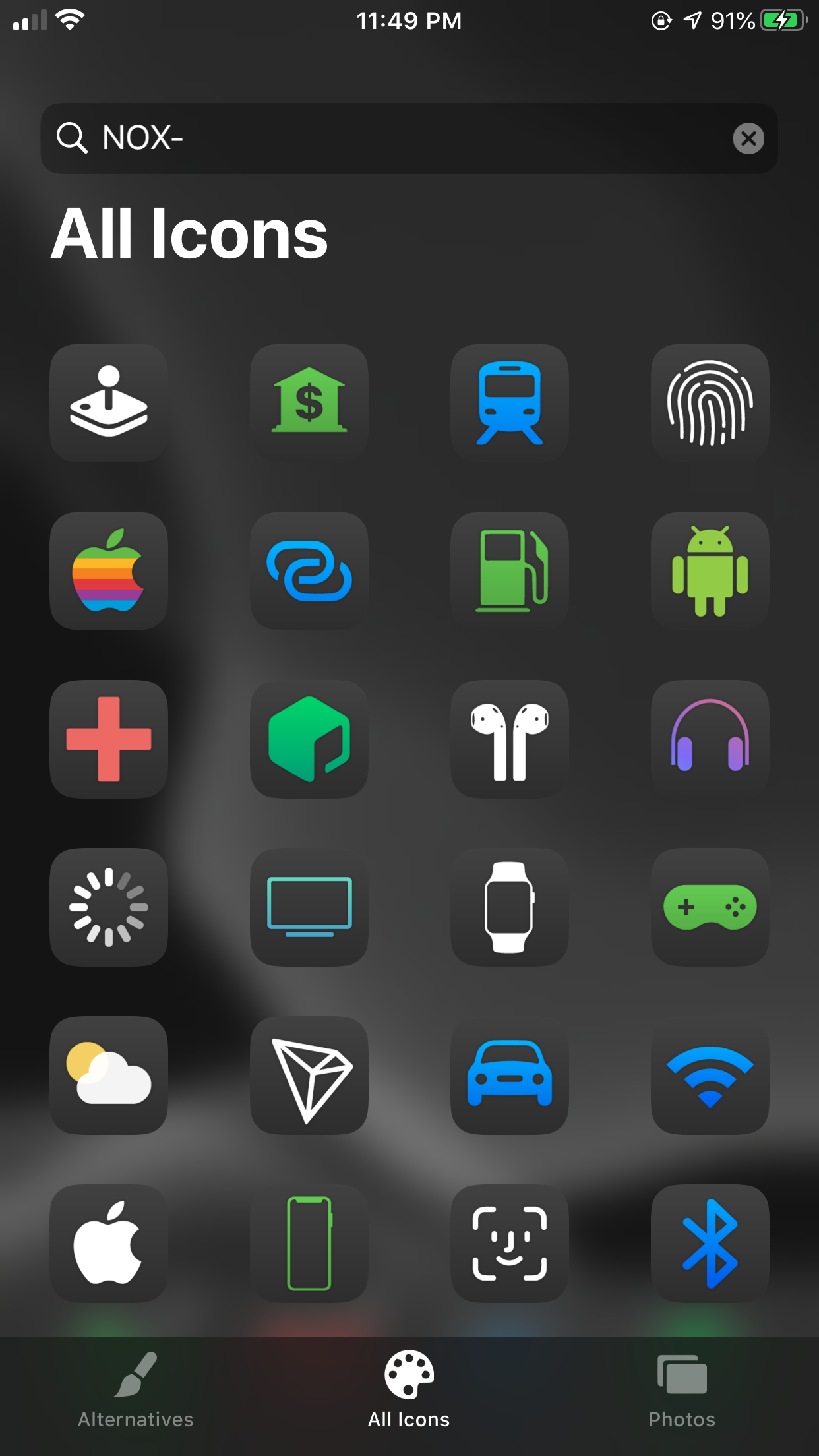
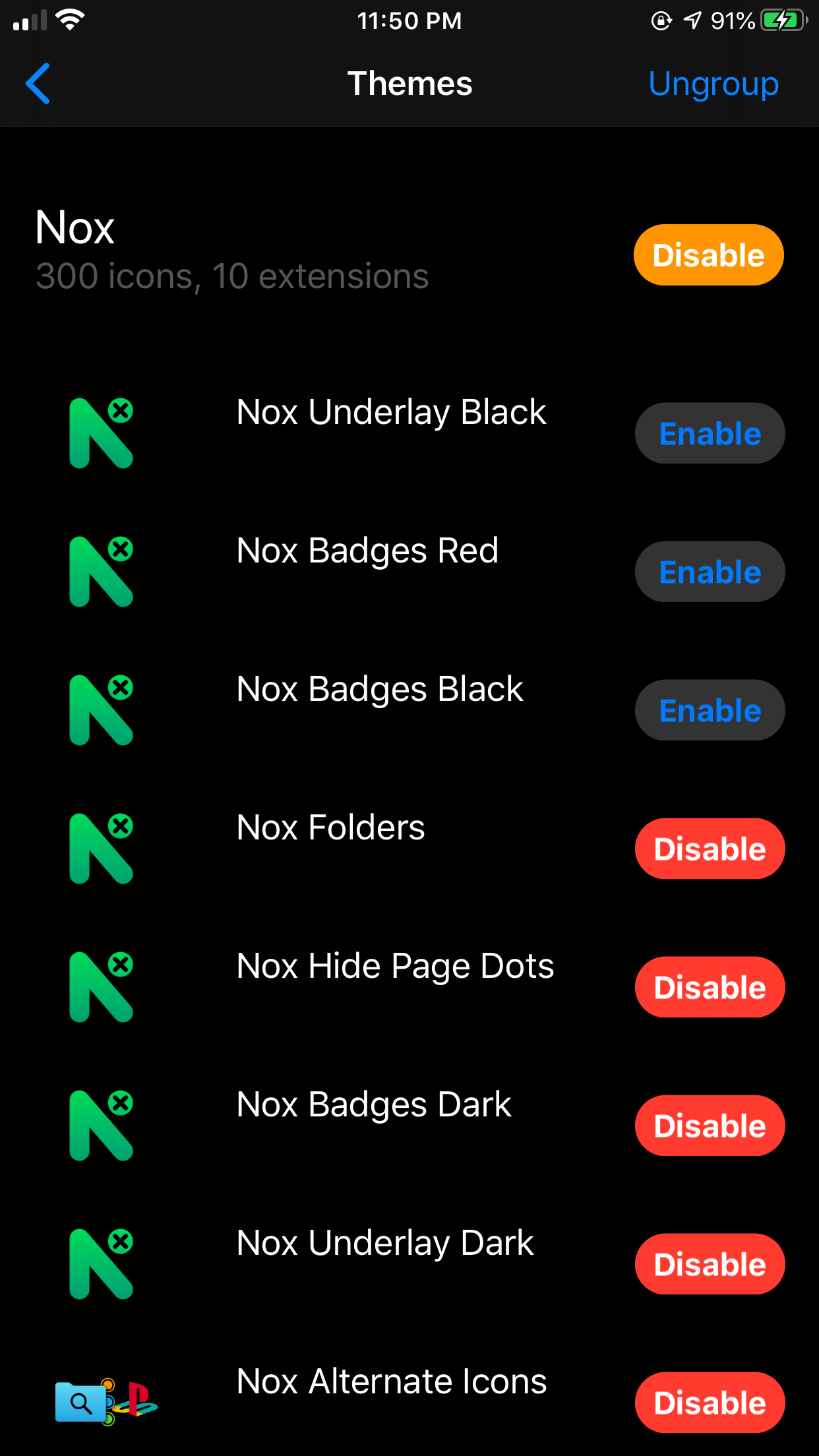
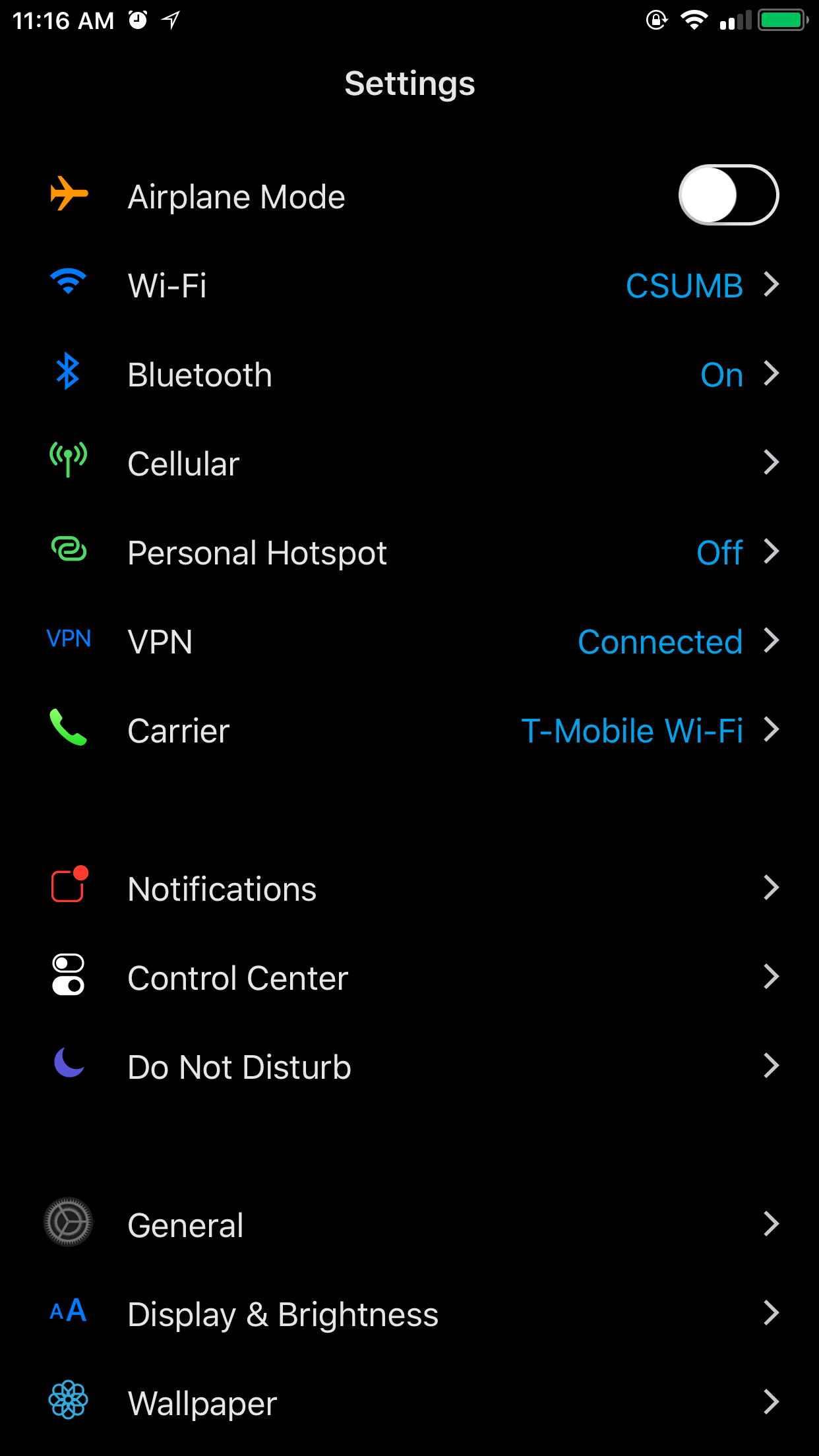
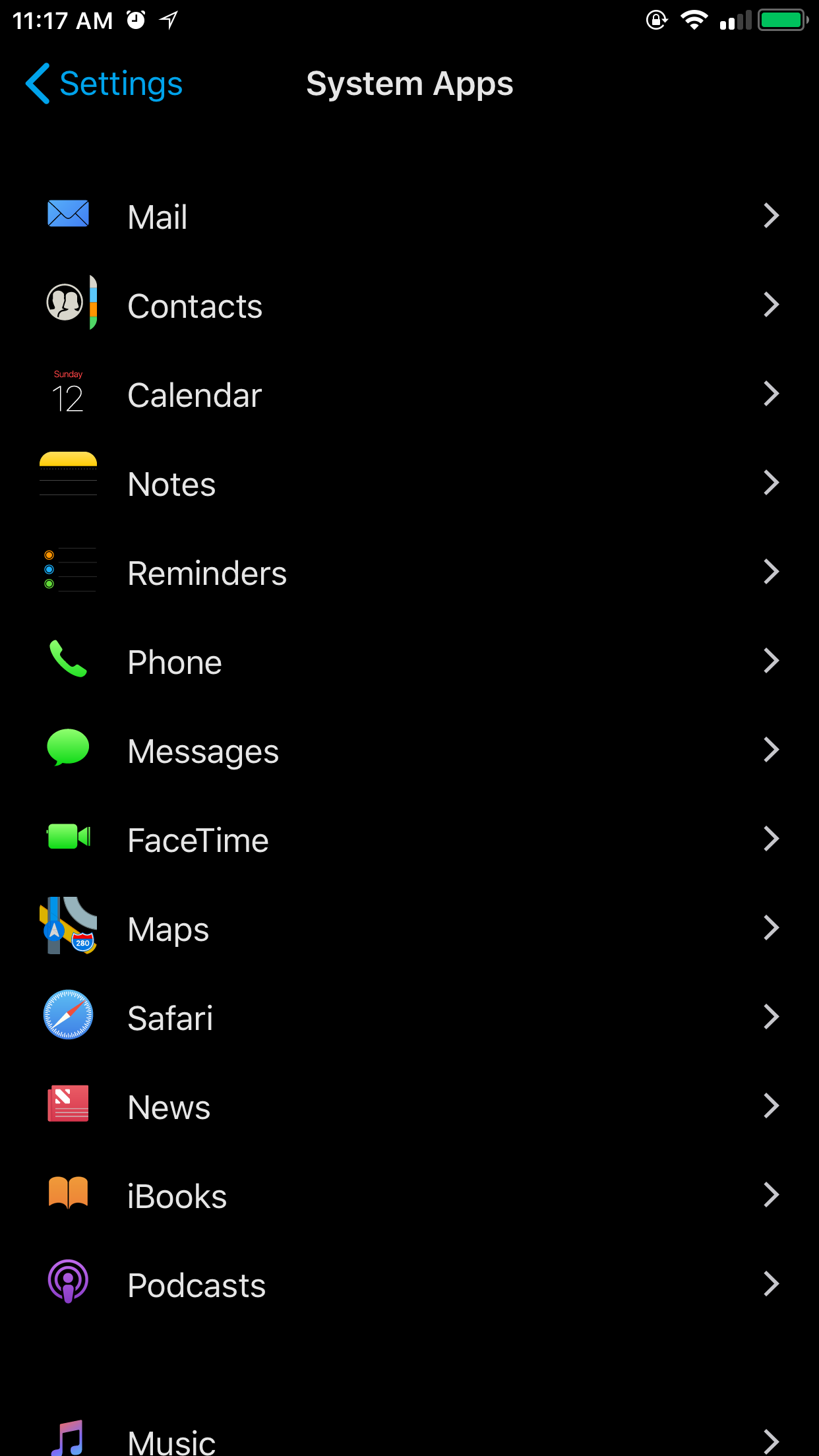
Information
Version
3.1
Updated
January 16th, 2020
iOS Compatibility
10.0 - 14.2
What's New
- Added new folder icon and matching background
- Added option to hide page dots on home screen
- Made notification badges slightly bigger
- Note: if you’re experiencing issues with folder icons being displayed incorrectly, update SnowBoard and its extensions