ProGesture
Tweaks
Support iPhone 6s, 6sp, 7, 7p, 8, 8p, SE.
All Features:
- App Switcher: Grid Switcher, Round card corners
- Battery: Change color, Hide/Show percentage
- Control Center: Animation, Hint Bar, Status Bar, Padding
- Dock: Increase Icon Number, No Background, Round Corners, iPad Floating(Present In-App, Set number recent app, hide/show in-app switcher)
- Gesture: Style Original, Disable, Modern, Miniature(Edge Protect)
- Hardware Button: Original Button, Press Home for Siri
- Home Bar: Auto Hide, Show In-app, Lockscreen, Inset, Custom size, Swipe Down to Reachability
- Keyboard: Dark Appearance, No gesture while using, Using non-Latin language, Default/Higher keyboard
- Lockscreen: Face ID & Padlock UI/Animation, No Unlock Text, Flashlight, Camera
- Status Bar: Style: Original, iPad, iPad Extra, iPhone X, iPhone X Tiny; Options: No Breadcrumb, Swipe To Screenshot
- Miscellaneous:
- App Style: iPad Multitasking, iPad Landscape
- Camera UI: Bottom Inset, New UI Beta, Zoom & Flip Control
- Round Screen Corners
- Landscape Orientation Lock
- No Icon Fly
- No Icon Label
- No Launch App Animation
- No Page Dots
- Per-App Settings
New:
- You can save your config.
- CC Status Bar Padding
- Press Home for Siri
- Hide/Show Dock in app switcher (iPad Floating Dock)
- Number recent app
- Support more language: Translate to your language (download)
Note:
Miniature gesture:
- Home Bar, CC Hint Bar doesn't show on the lock screen.
- Original Button is default and can't change.
Recommend settings:
- Gesture: Miniature.
- CC Status Bar Padding: Set to 50 if you using default status bar with cc status bar enabled.
Known issues:
- Notification top padding (modern gesture)
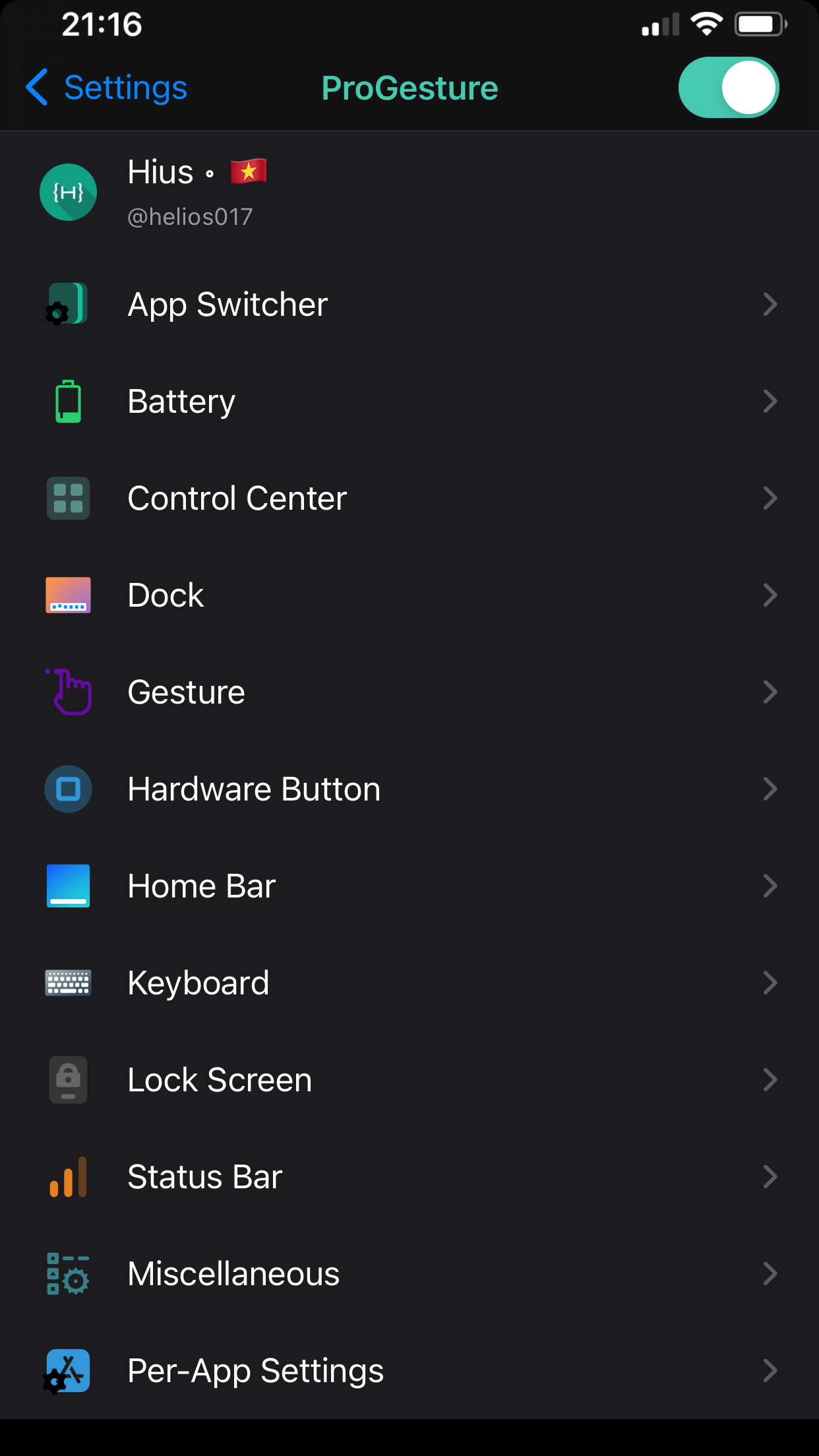
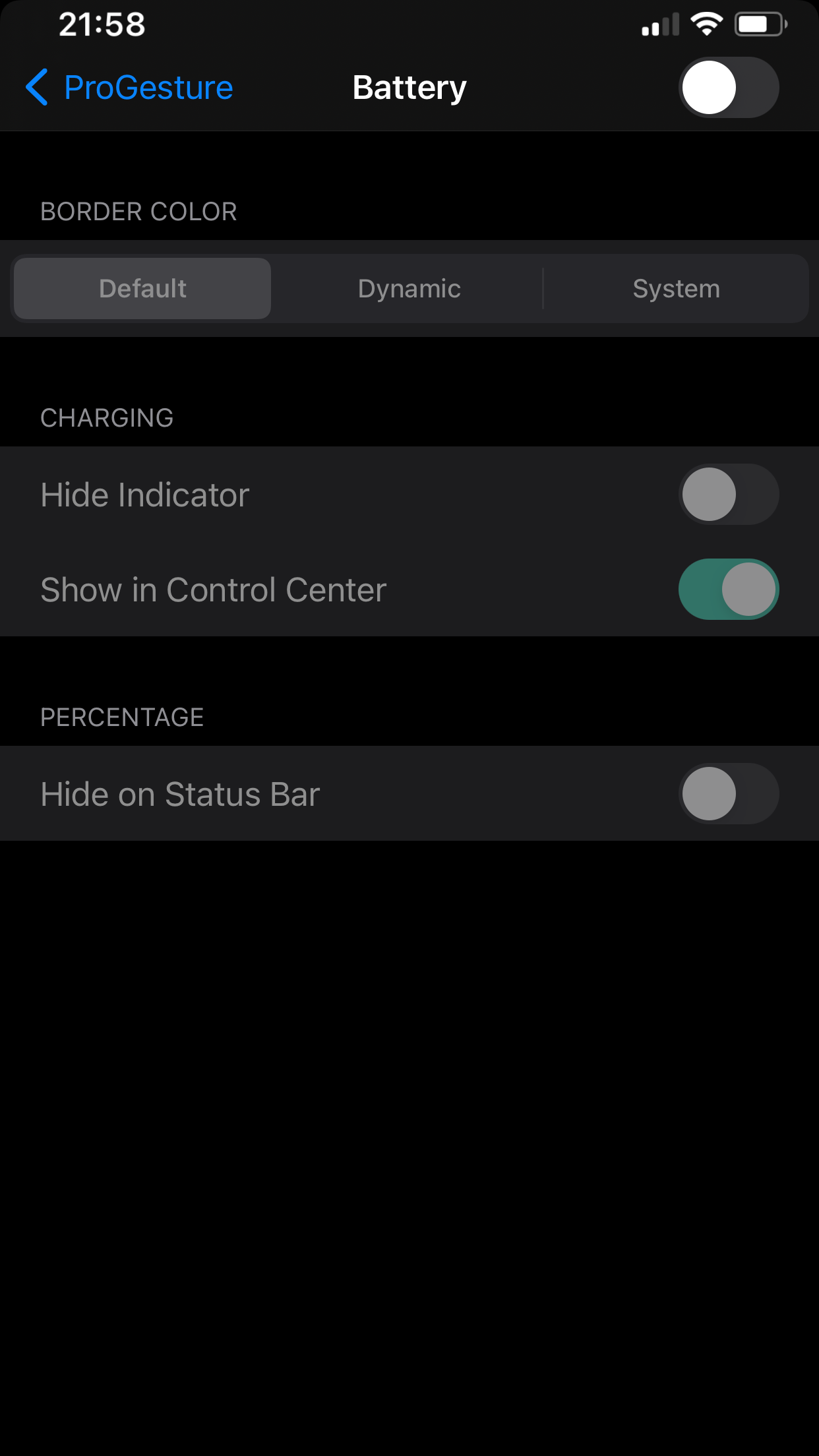
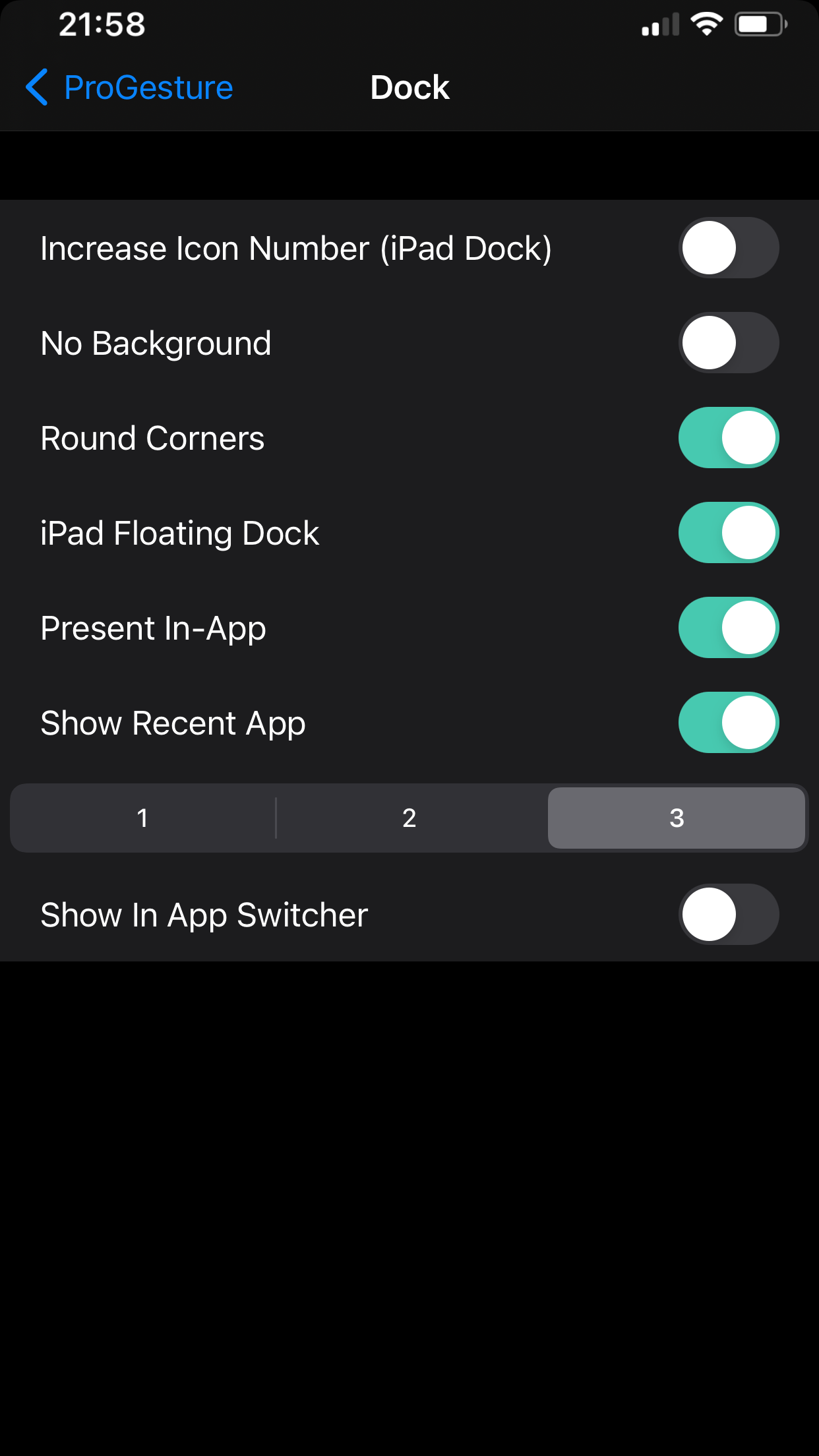
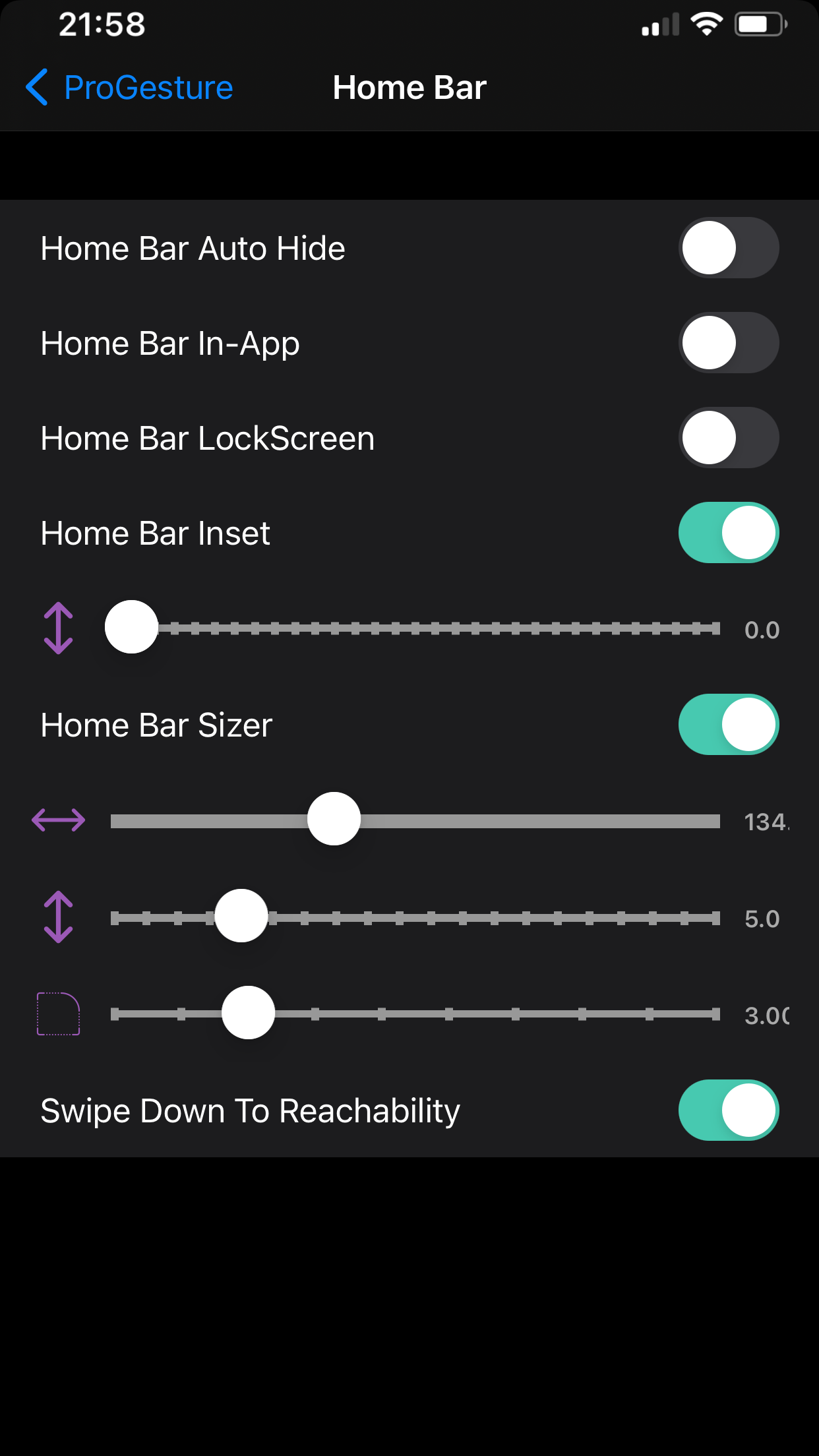
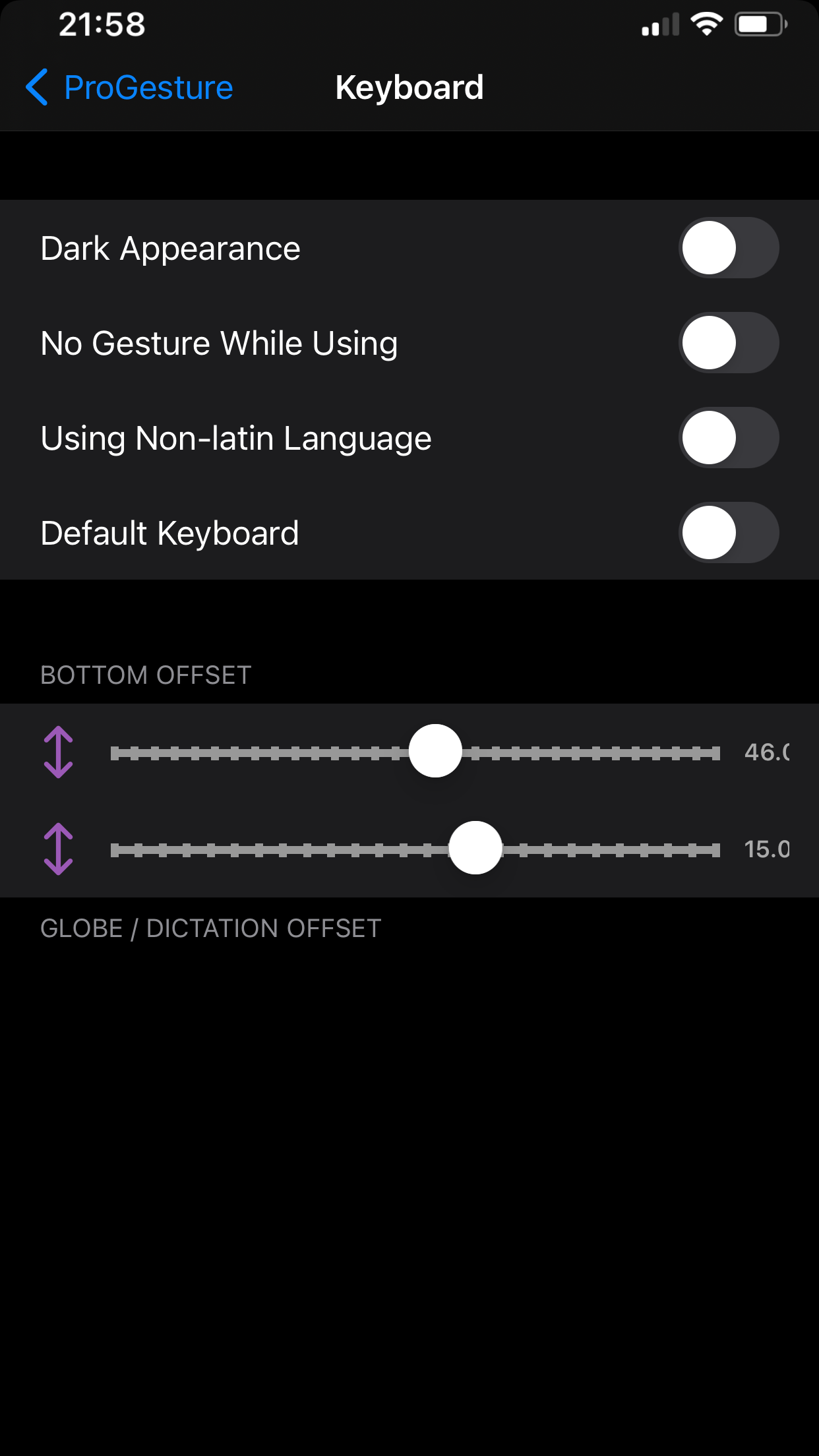
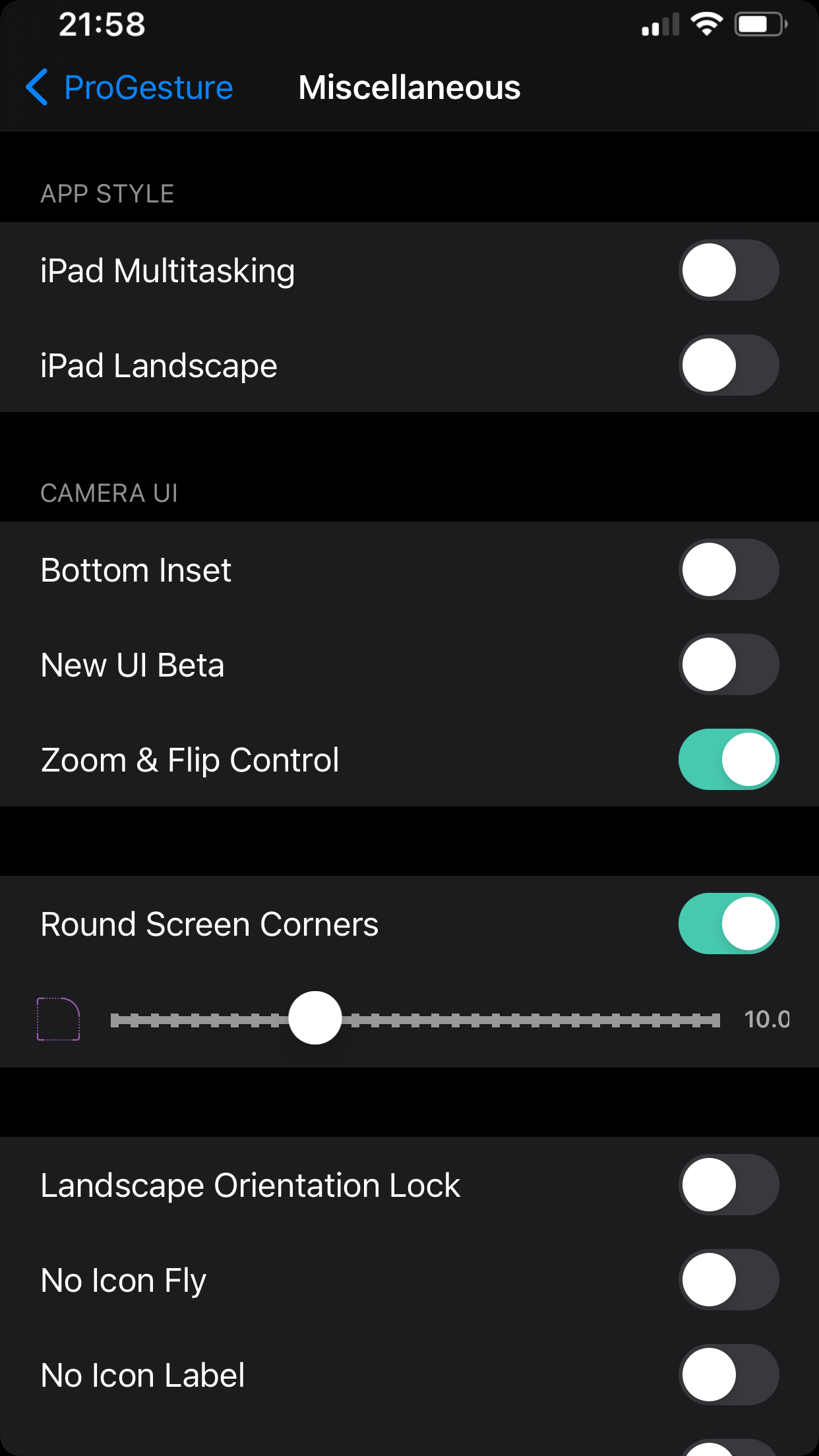
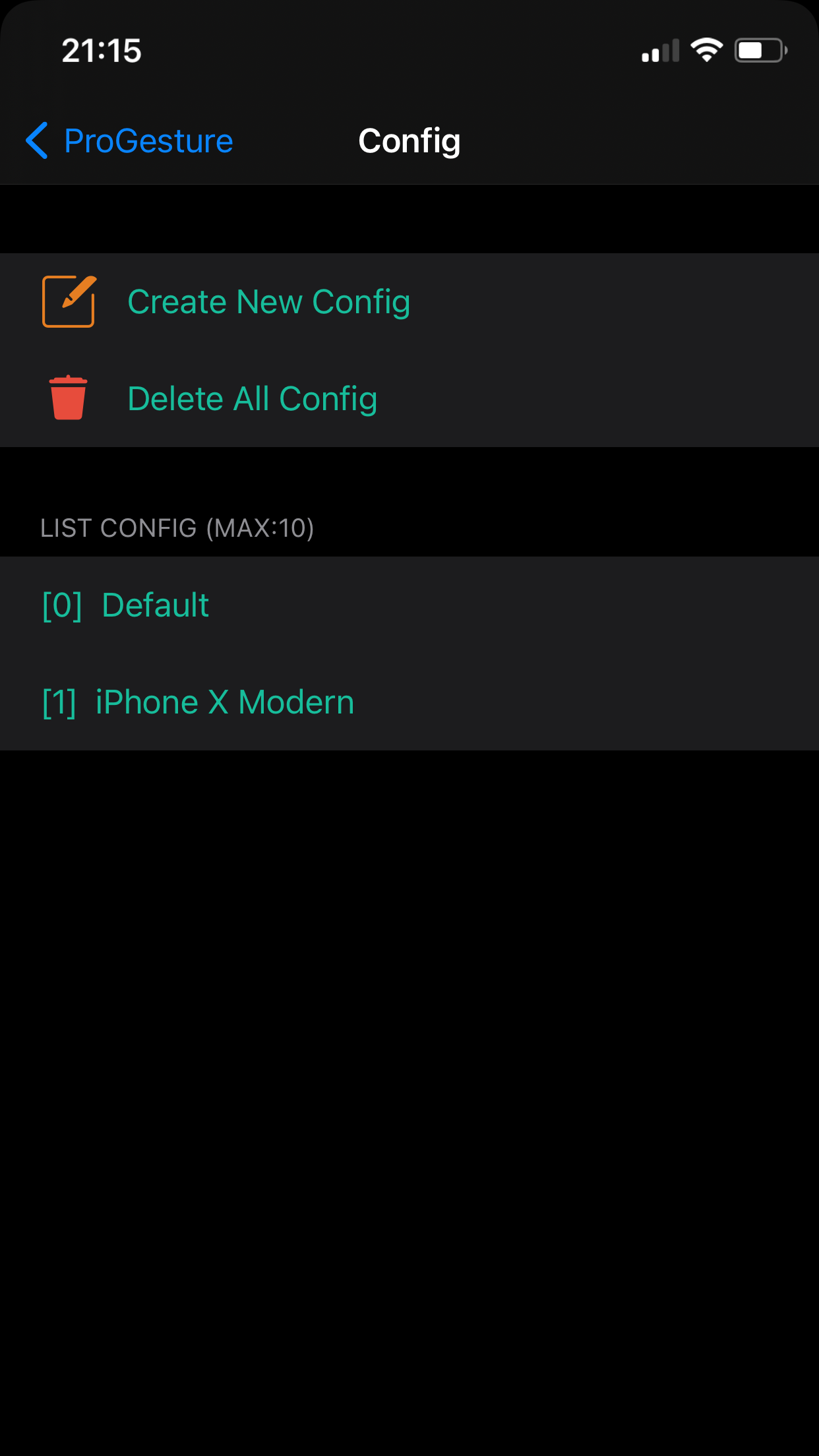
Information
Version
1.1.3
Updated
April 17th, 2021
iOS Compatibility
14.0 - 15.9
What's New
- Update tweak loader