Speculum
Tweaks
This package does not support iOS 13 completely and will not be updated.
“If it is just us, seems like an awful waste of space.” - Carl Sagan
Speculum, Latin for looking glass.
Setup your lockscreen clock & date view how you like with this tweak. Change font size, font weight, lockscreen position, color, temperature unit and more. Open source of course!
Features:
- Replaces the usual lockscreen clock with a highly customizable one you can create to be your own
- Center it to the left, right, or center
- Enabled/Disable each label if you'd like
- Each label has a font size, font weight, and color you can set to your desire
- Don't know what colors to use? Use your wallpaper's primary colors with a tap
- Change the time and date formatting to whatever you like, a link to a helpful website is provided in preferences
- The weather label can be used with fahrenheit, celsius, or kelvin and can be set to update every 15 to 60 minutes
- And more!
Compatibility:
Quick Troubleshooting Guide:
- The color picker opens then immediately closes! This is an issue with libcolorpicker's recent update, use Nepeta's libcolopicker. This has been fixed with libcolorpicker's update to v1.6.3-1.
- The weather says there's a tornado and its 0°! For weather to work you either need to have location services for the Apple Weather app set to "Always" or your city must be the primary one set in the Weather app.
- It looks misaligned! Try a respring, then send me an email or message.
Credits:
- This tweak uses iOSPalette by tangdiforx to generate colors from your lockscreen wallpaper

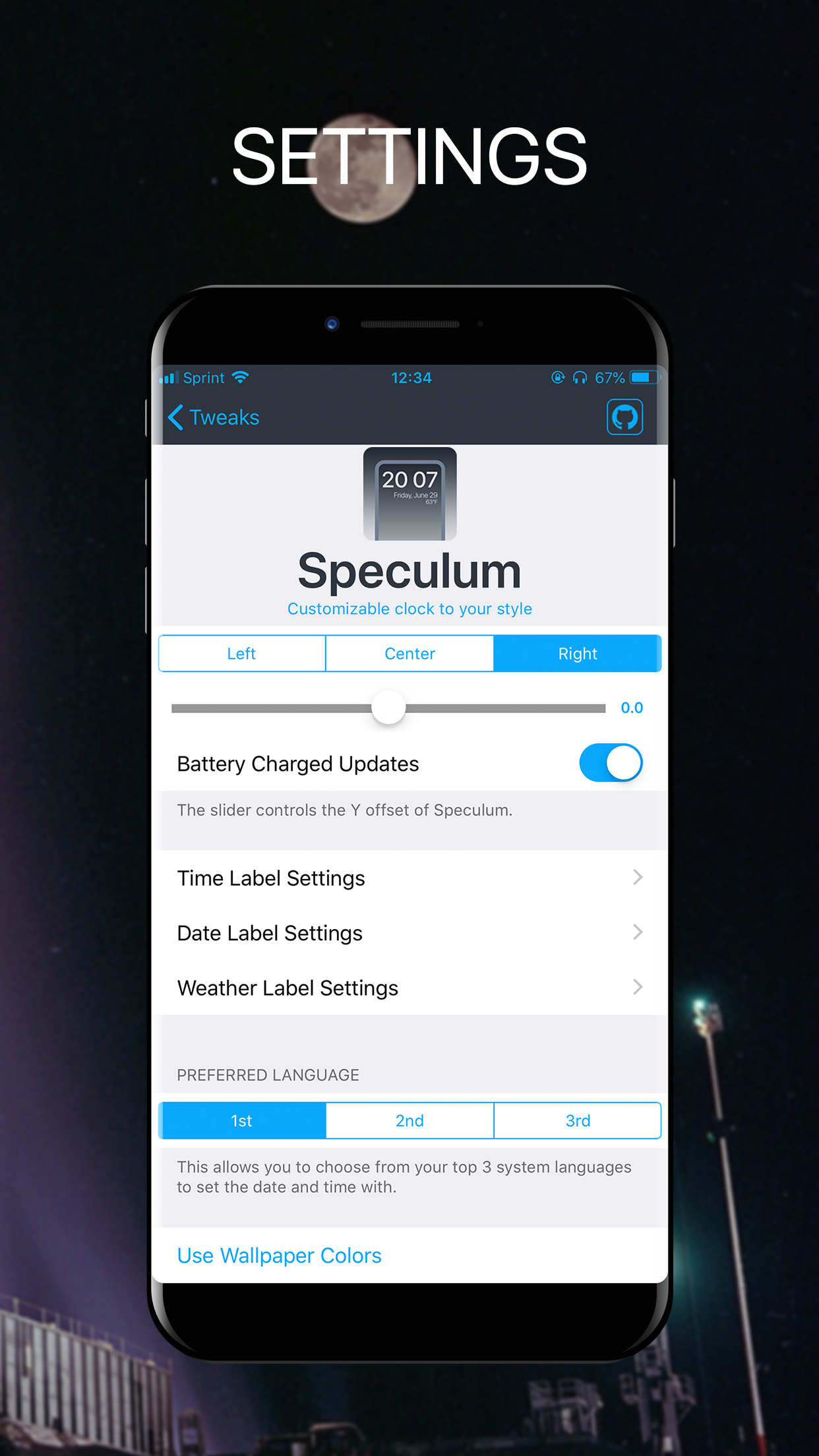
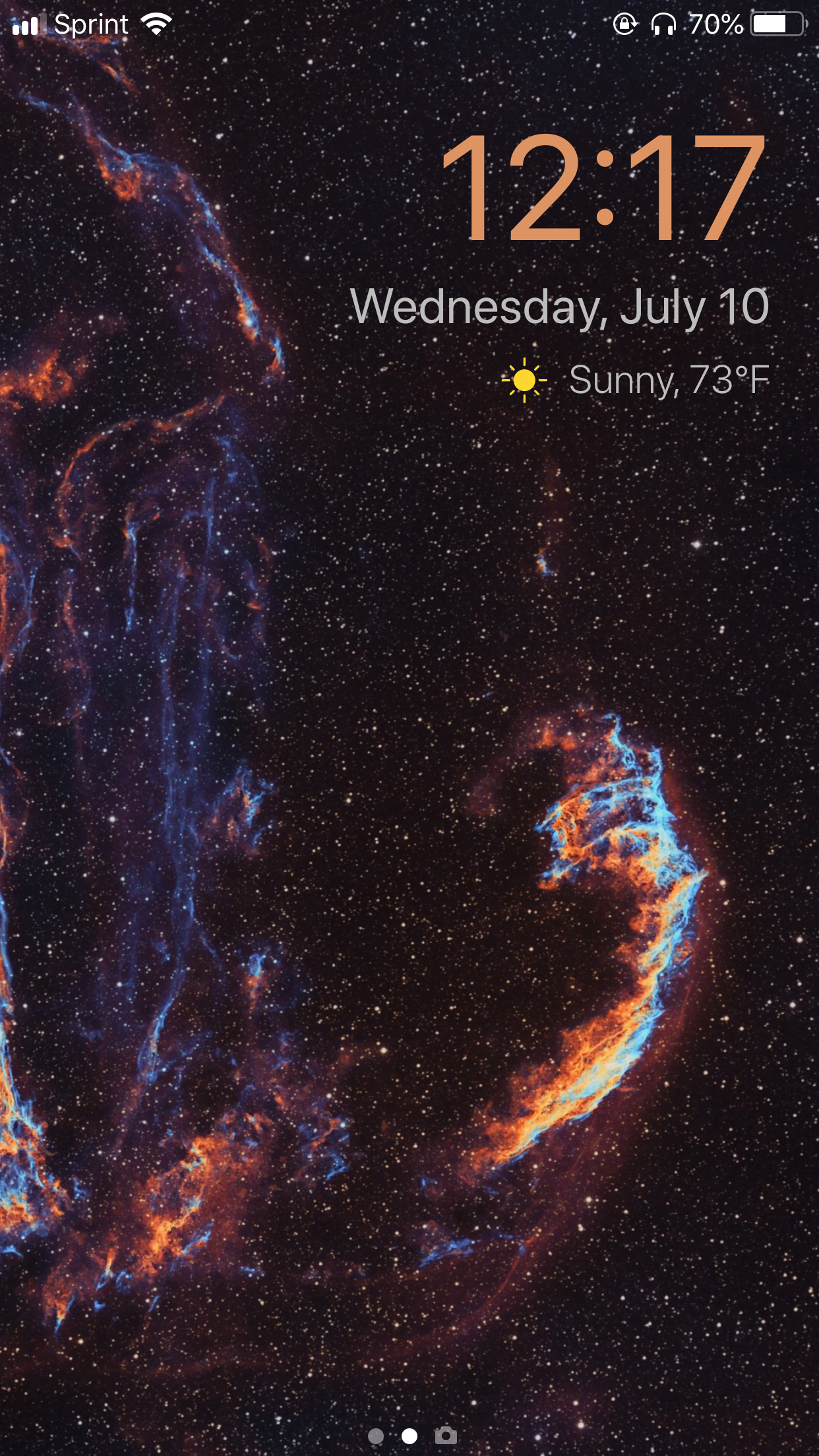

Information
Version
1.3.5
Updated
September 25th, 2019
iOS Compatibility
12 - 12.4
What's New
- Fixed repeating crashes when using condition descriptions
- Added ability to force all lowercase for each label
- New settings icons