NetworkManager
Tweaks
Force 2G/3G/LTE connection from the Control Center
This tweak allows you to force your mobile data connection to use a specific connection type like 2G, 3G or LTE - all with a single click from your Control Center.
You can use this e.g. if you are in an area with a weak 4G but a strong 2G connection. Usually your phone would prefer the strong - but slow - 2G connection, but with this tweak you can force the usage of the weak 4G connection, which is usually still way faster than a strong 2G one. Another example would be if you are in an area where your phone constantly switches between two network types, thus draining your battery. Simply lock it to one of the available ones to save your battery from draining from all the network switching.
You can customize between which connection types you'd like to switch from the settings:
- If you only select one option (e.g. LTE), the module will behave like a standard CC toggle that you can press to toggle between forced LTE and the automatic network selection
- If you select multiple options (e.g. 3G and LTE), the module will loop through the selected options, from 3G to LTE, then back to the automatic network selection
Important:
- Not compatible with eSIMs
- If your carrier does not support Voice-over-LTE (VoLTE), you won't get any signal and you won't able to receive or make calls when your connection is locked to LTE.
- Make sure to set the toggle back to automatic network selection before uninstalling this tweak.
Support via Twitter (@NoisyFlake) and Reddit (u/NoisyFlake).
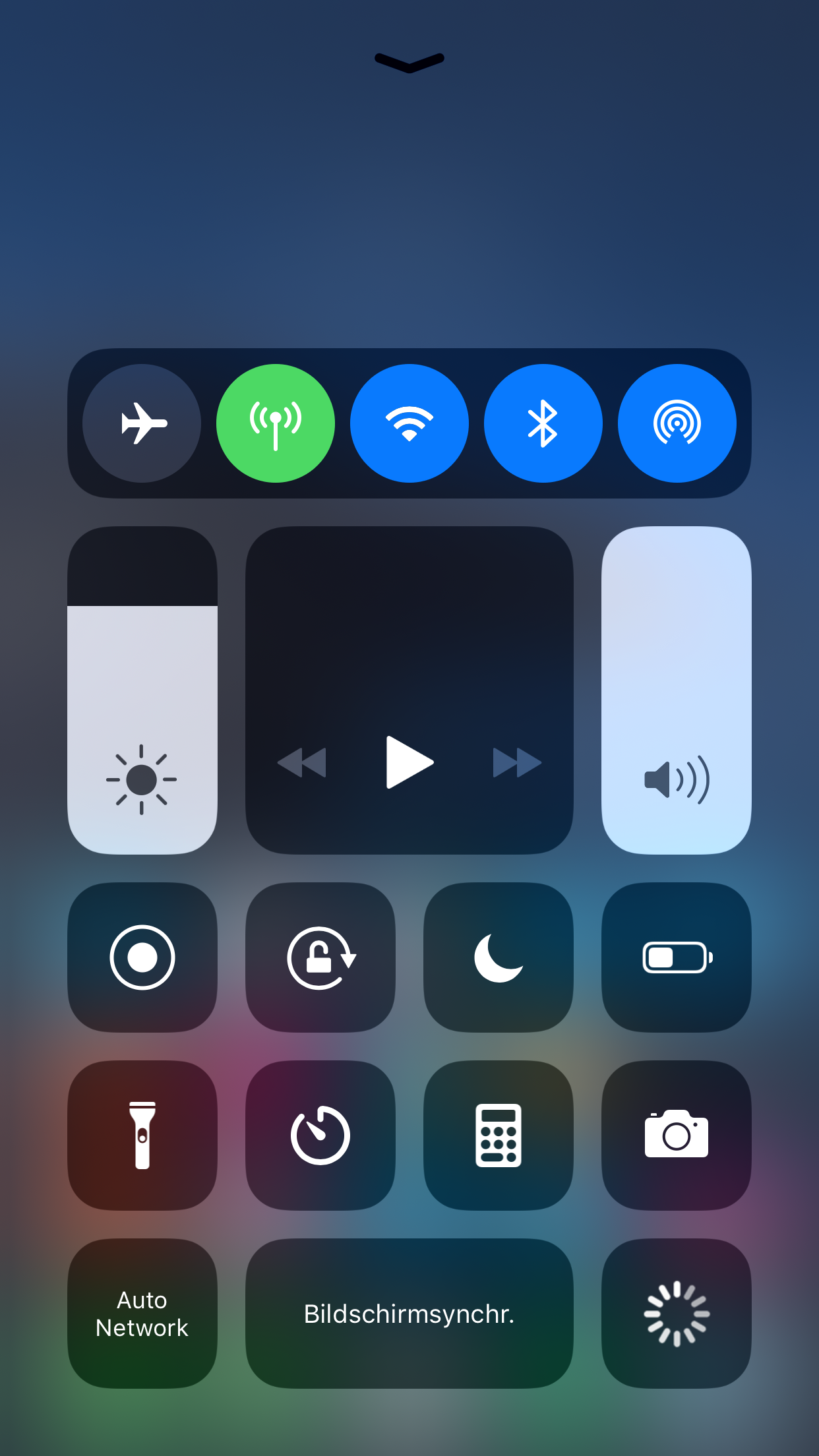
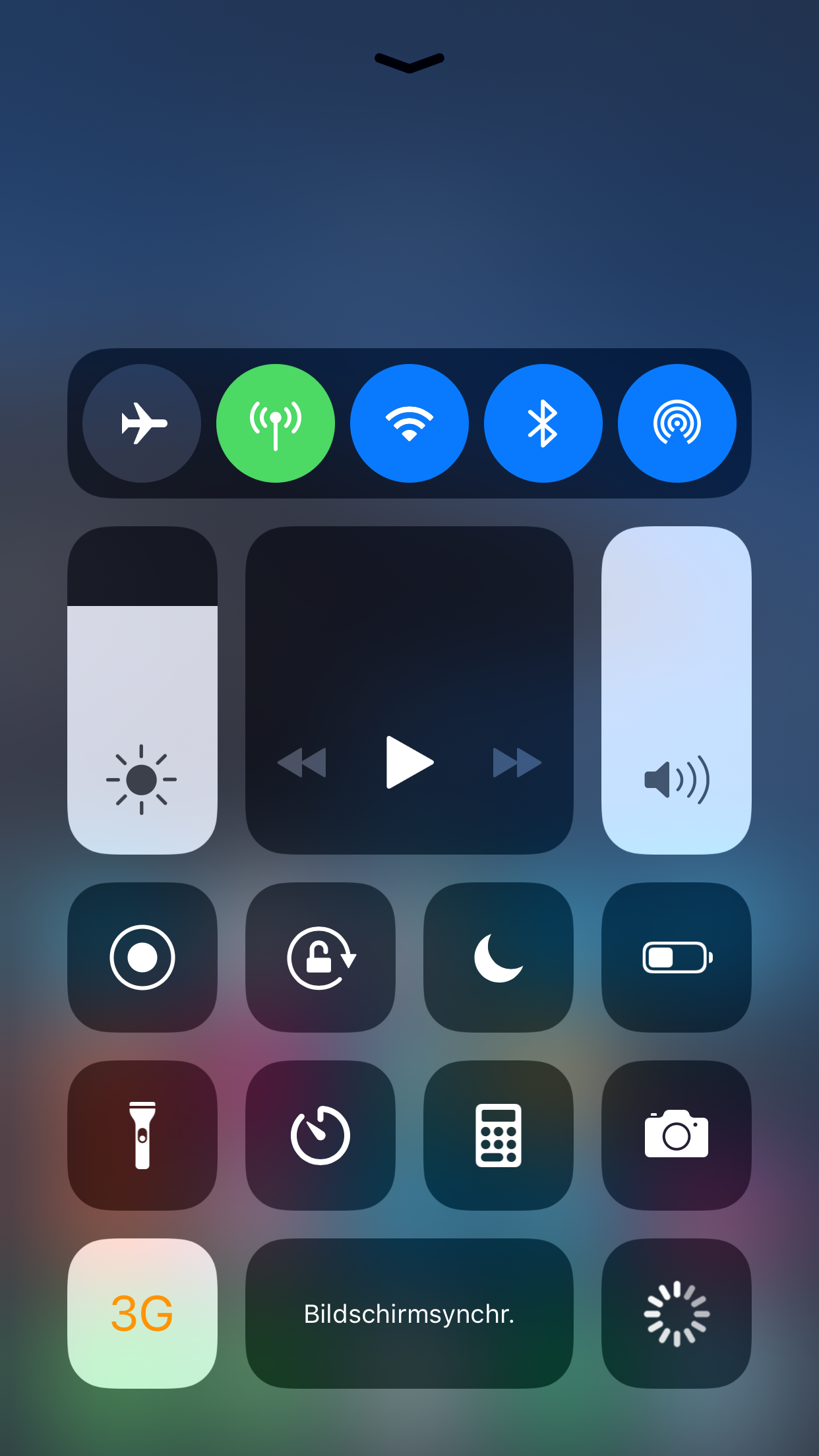
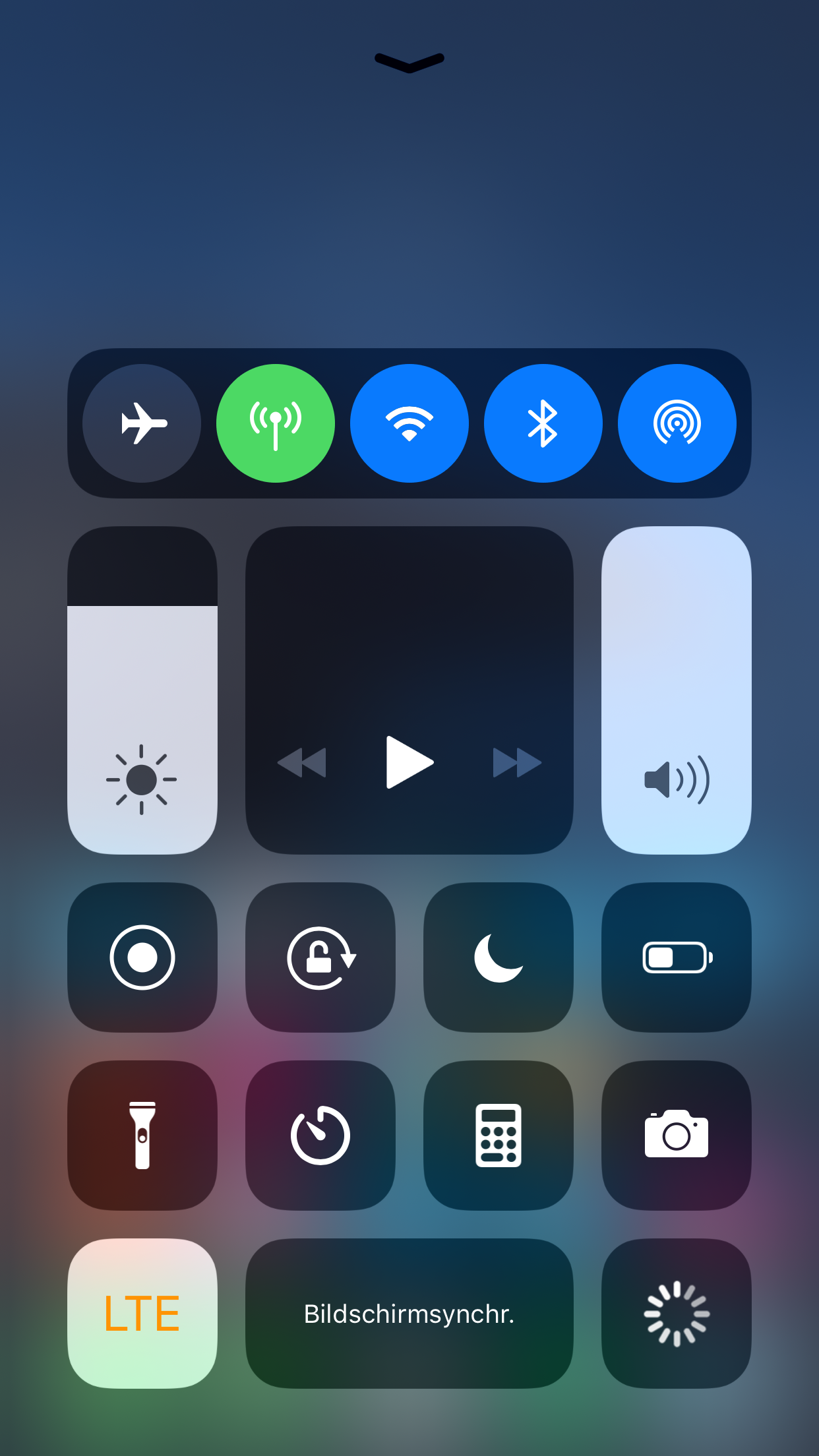
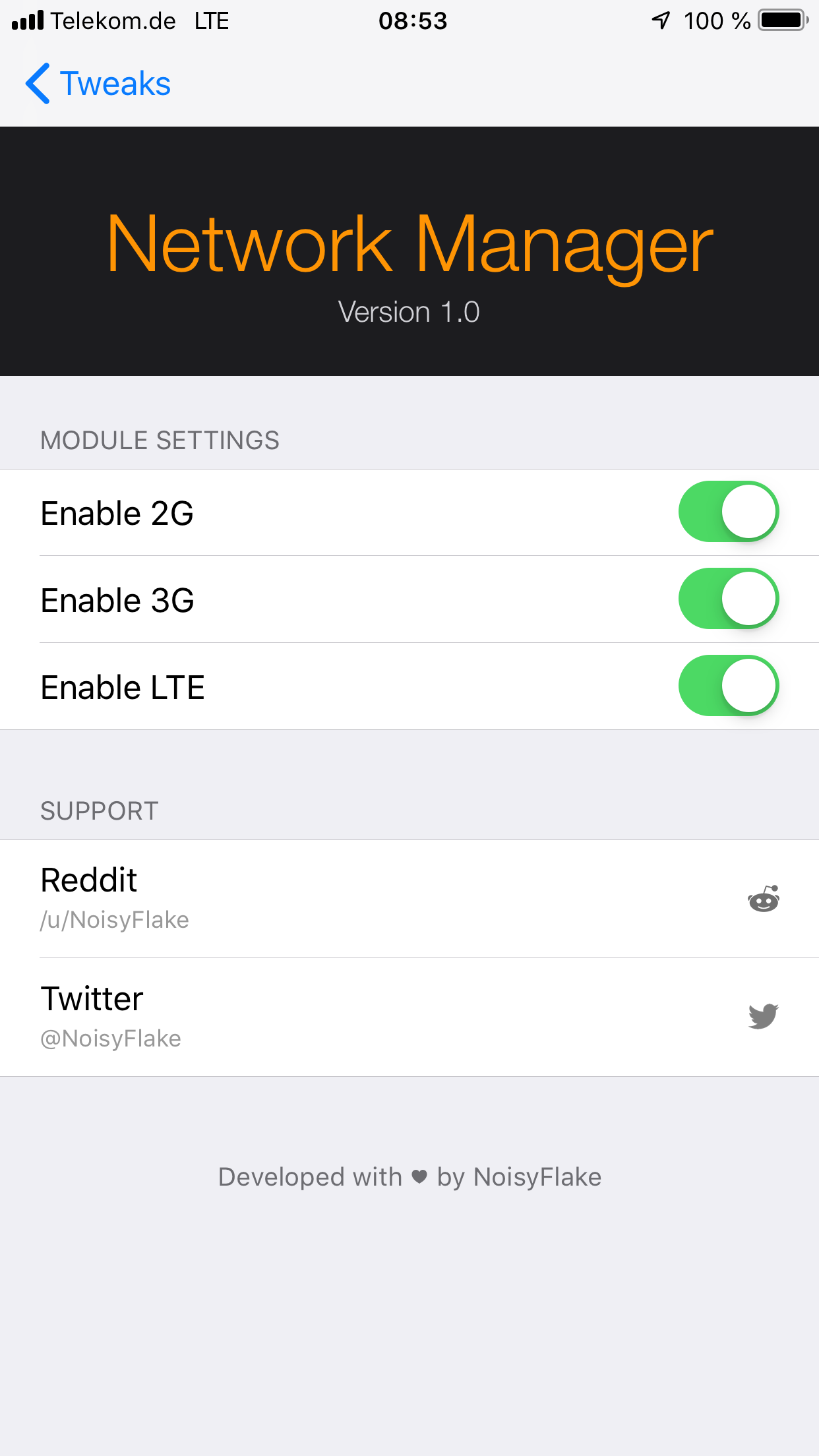
Information
Version
1.0.2
Updated
July 15th, 2019
iOS Compatibility
11 - 14
What's New
- Add feature to set a custom text for the toggle