Yokumiru
Tweaks
.
.
.
What is that?
Yokumiru will animate your incoming notifications, pin them with badges or add precious features. (iOS 13-14.5) .
Here:
you can find a Reviews and explanation of what i can do!
Usage:
- Go in the tweak settings and select a simple (and not-battery-drain) animation or a badge
- Badges: in the settings panel you find a text box for certain effects, specifically for the badges. If you, in that box, write for example, the name of your love, or a part of a message, (use a single word) next time you receive a notification, if that contact name, or part of his message is equal to the word in the text box, the system will apply the selected badge.
Current features:
- Bright to the touch: A small light effect that you can see when you touch any notification.
- Reflex: a nice and unobtrusive animation to make the notification shine and bright.
- Neon: another unobtrusive animation to give the notification a neon effect, which will disappear in seconds.
- Heart pill: A badge with the heart shape, to highlight for example, the messages from your beloved.
- 5 Star rating: Another badge with stars, to highlight "Top" messages.
- Important badge: as the name says, can you use it to pin the most important notifications making differences with others.
- V Twist: a nice and short animation that rolling your notification vertically.
- H Twist: a nice and short animation that rolling your notification horizontally.
- Reveal: An awesome effect given by the "Core Graphic", that play the effect of a paper folding.
- Slow In: A nice zoom effect when you have a lot of notifications.
- PRIVACY: An amazing feature: hide your received notifications
"Padlock" A skinnable "metal panel" and a padlock, it hides your messages until you unlock them. (go in /Library/PreferenceBundles/yokuprefs.bundle/" and change "metal.jpeg" with any (small) seamless pattern you like.
"Blurred eye" A very nice effect with a blurred cover for your notifications, it cover them until you click the eye icon to show the content.
- Alarm: if you get a notification containing the text "Cataclysm", an audible and visual effect alarm wil be displayed on the lockscreen. There's two different modes: "Moderate" and "Massive".
«Moderate» only play a quiet song and display a slider to turn off the alarm.
«Massive» play an action style song, flash the screen with red and white colors, vibrate and turn on the flashlight for an instant, then display a slider to turn off the alarm decreasing his sound.
Notes:
- Please remember that to use this tweak you have to install (or sometimes reinstall), "Cephei tweak support" from Chariz Repo
- Text box is not case-sensitive, write it as you want.
- Some old notifications may not be pinned or pinned twice. Its a system issue.
- Please consider using iOS «DarkMode», for a best viewing.
- Dont hesitate to contact me for any bug, if we can fix it, we will kill it! DM to: @Yokumiru
Tested with patience by:
- @King0fmee
- @SpecialApple2
- @___t0mi___ (iOS 14)
Known annoying things:
- Sometimes you may find badges in old notifications, which shouldn't be there, the advice is always clear the notification list when you change an animations.
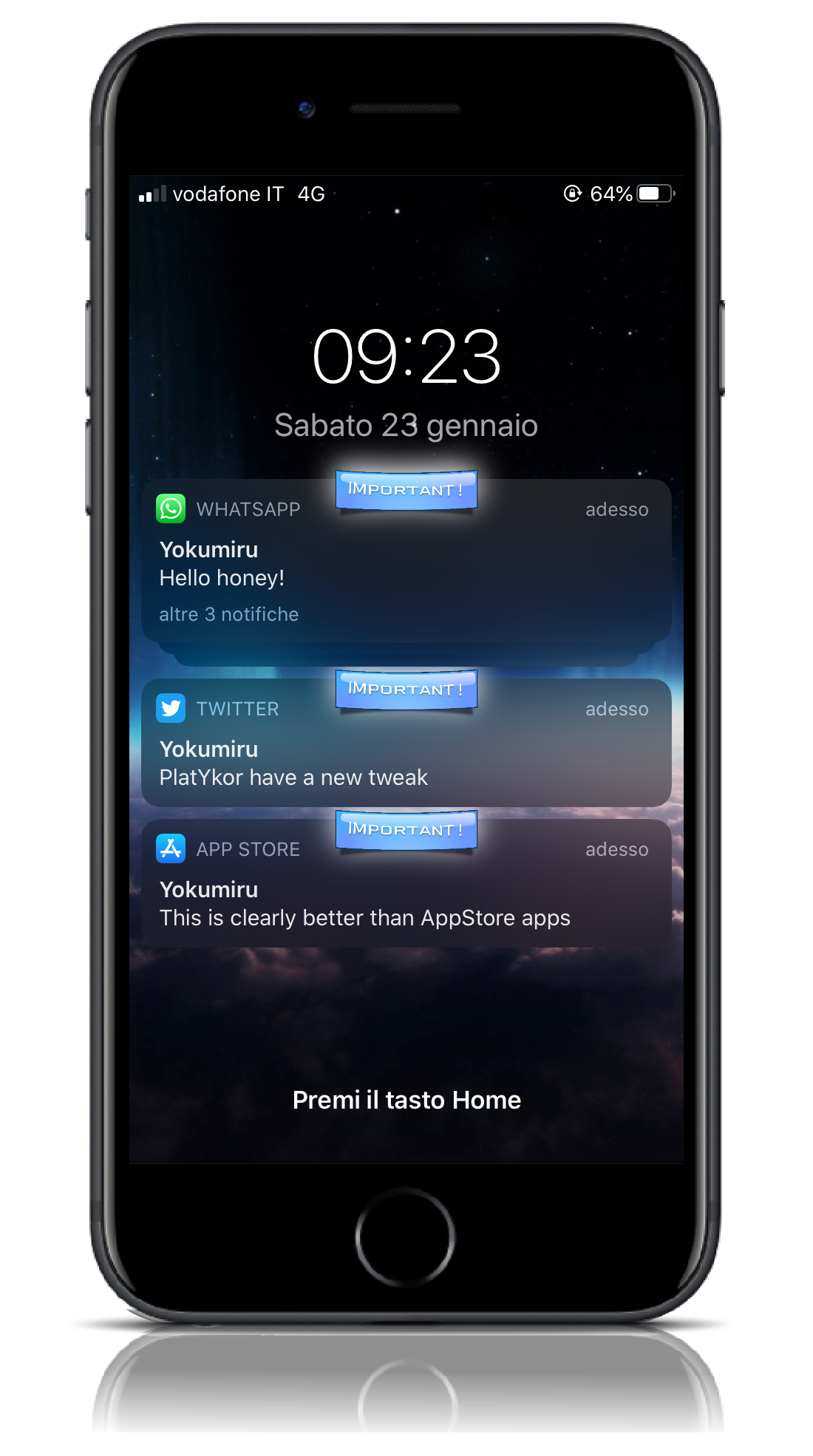


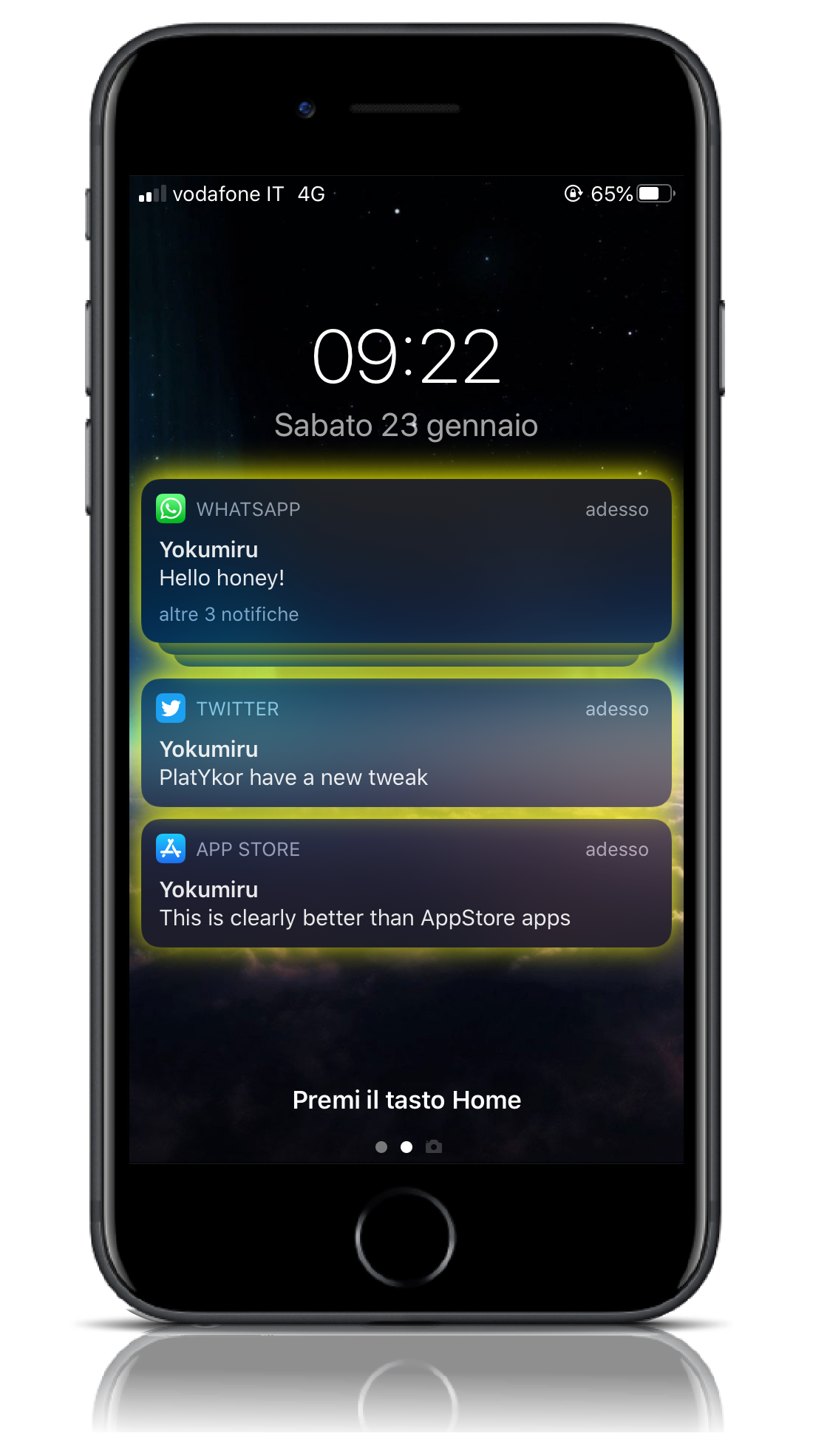


Information
Version
1.8
Updated
April 18th, 2021
iOS Compatibility
13 - 14.5
What's New
- Requested by @will: Fixed the problem of the Slider during the "Alarm" feature, which could not be dragged.
- Test notifications now always shows, even with other ViewControllers on the LockScreen/Notification-Centre.
- Fixed the graphic glitch when "LeaveMeOff Pro" is installed.