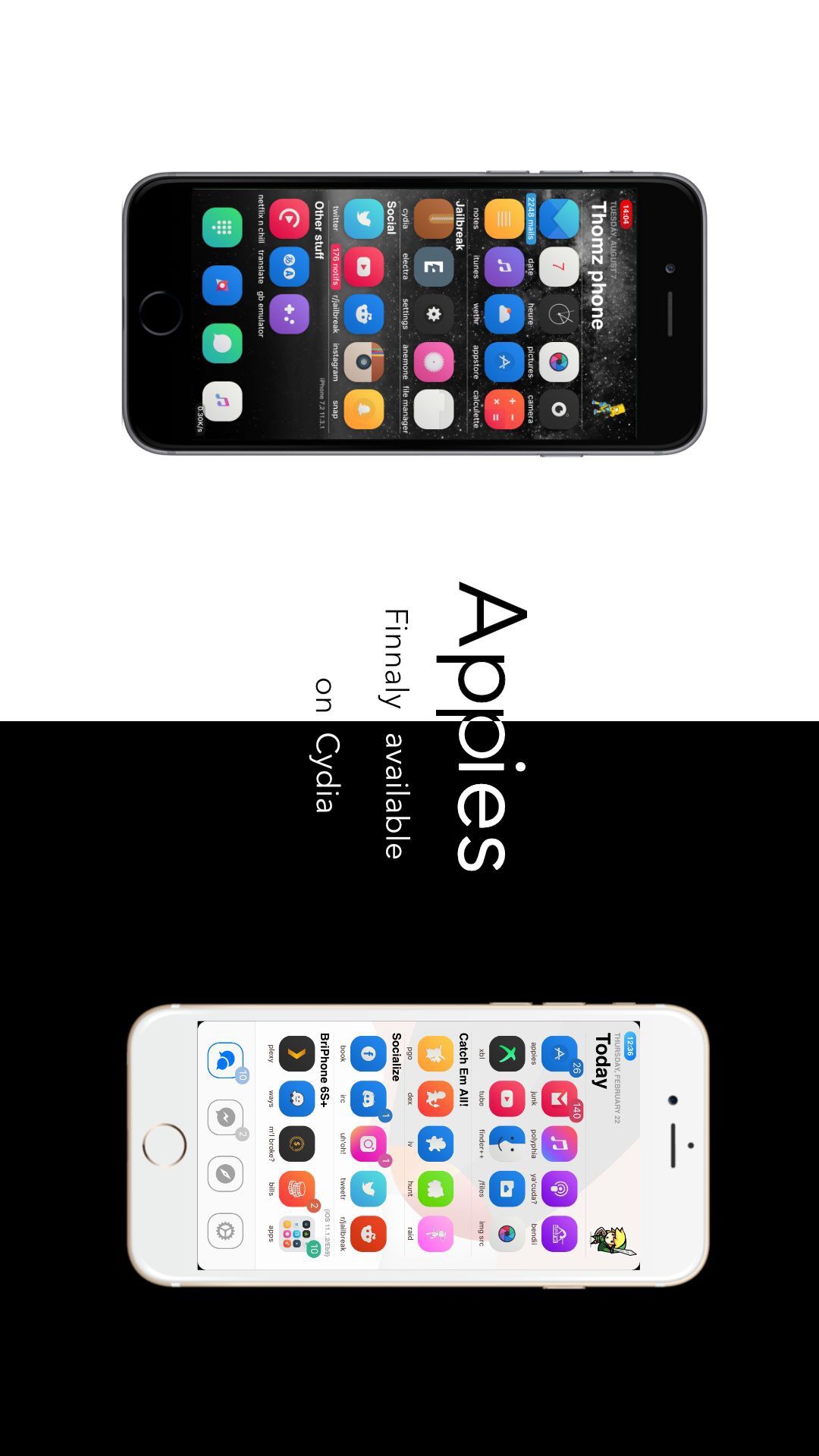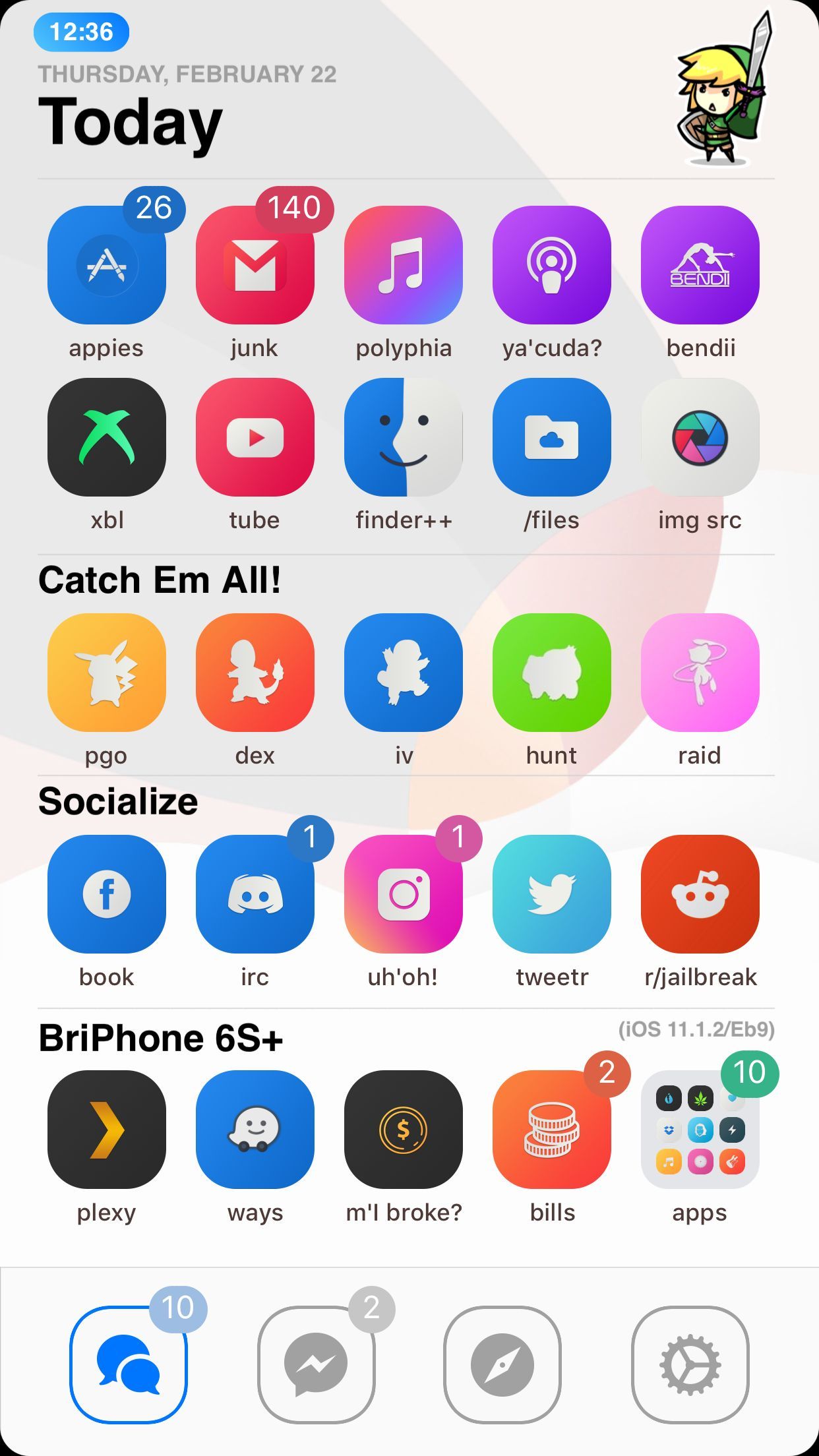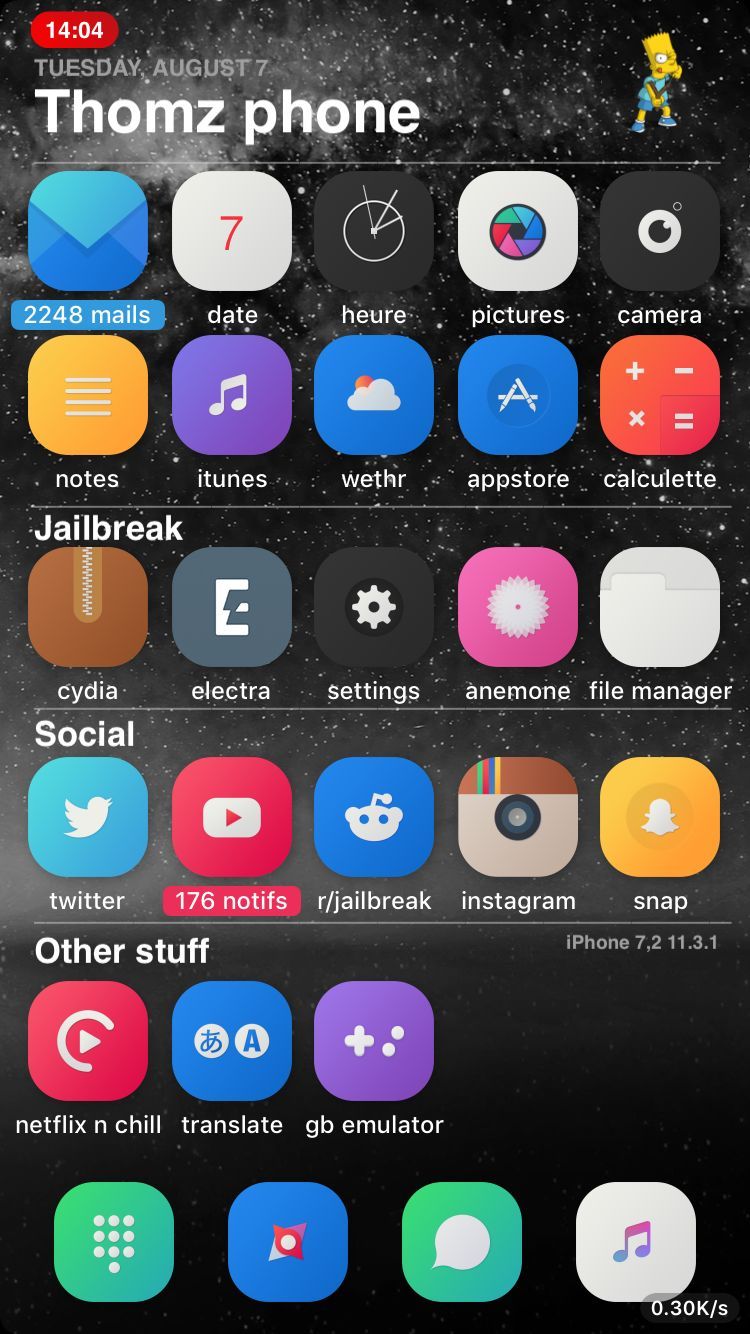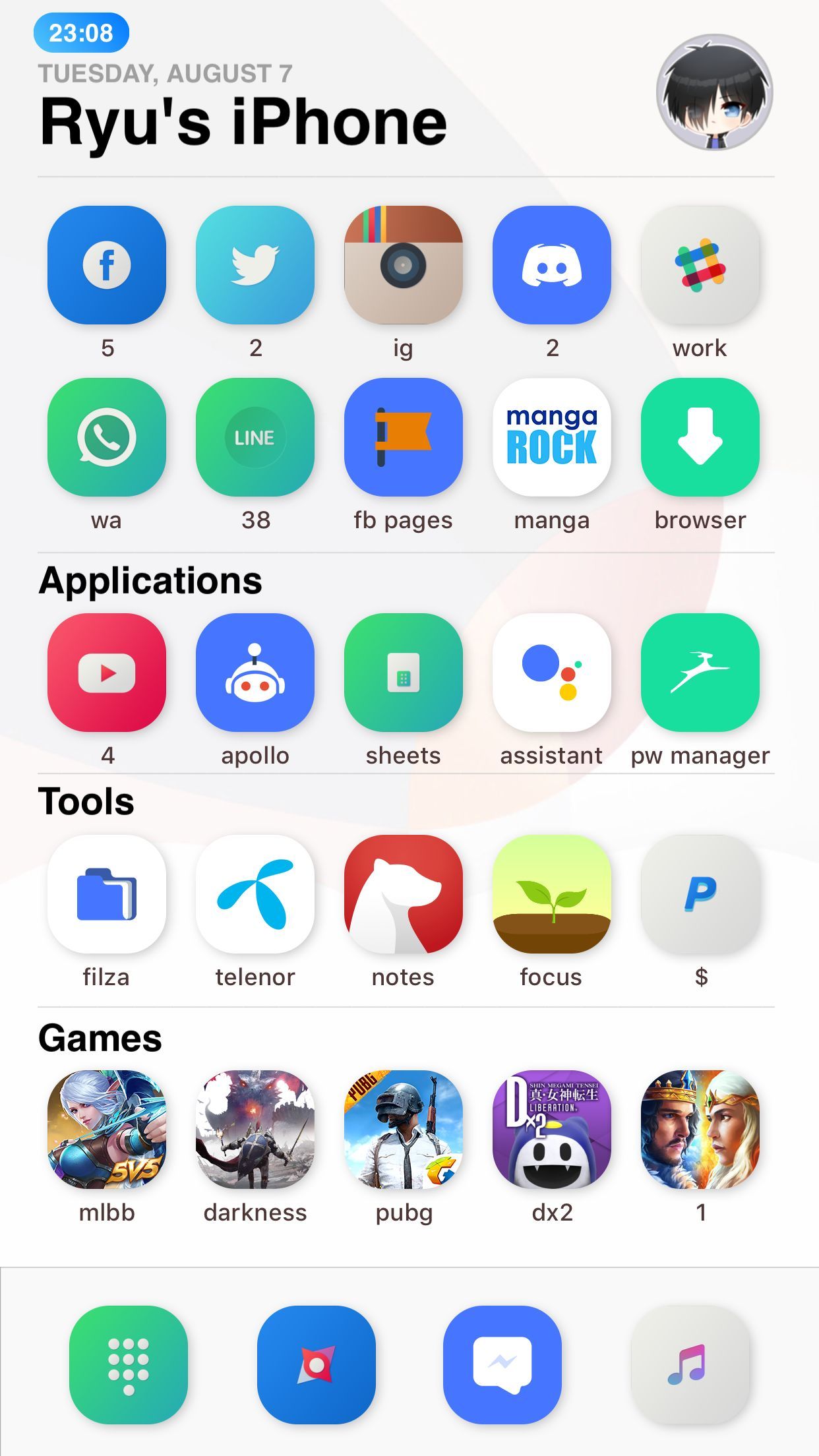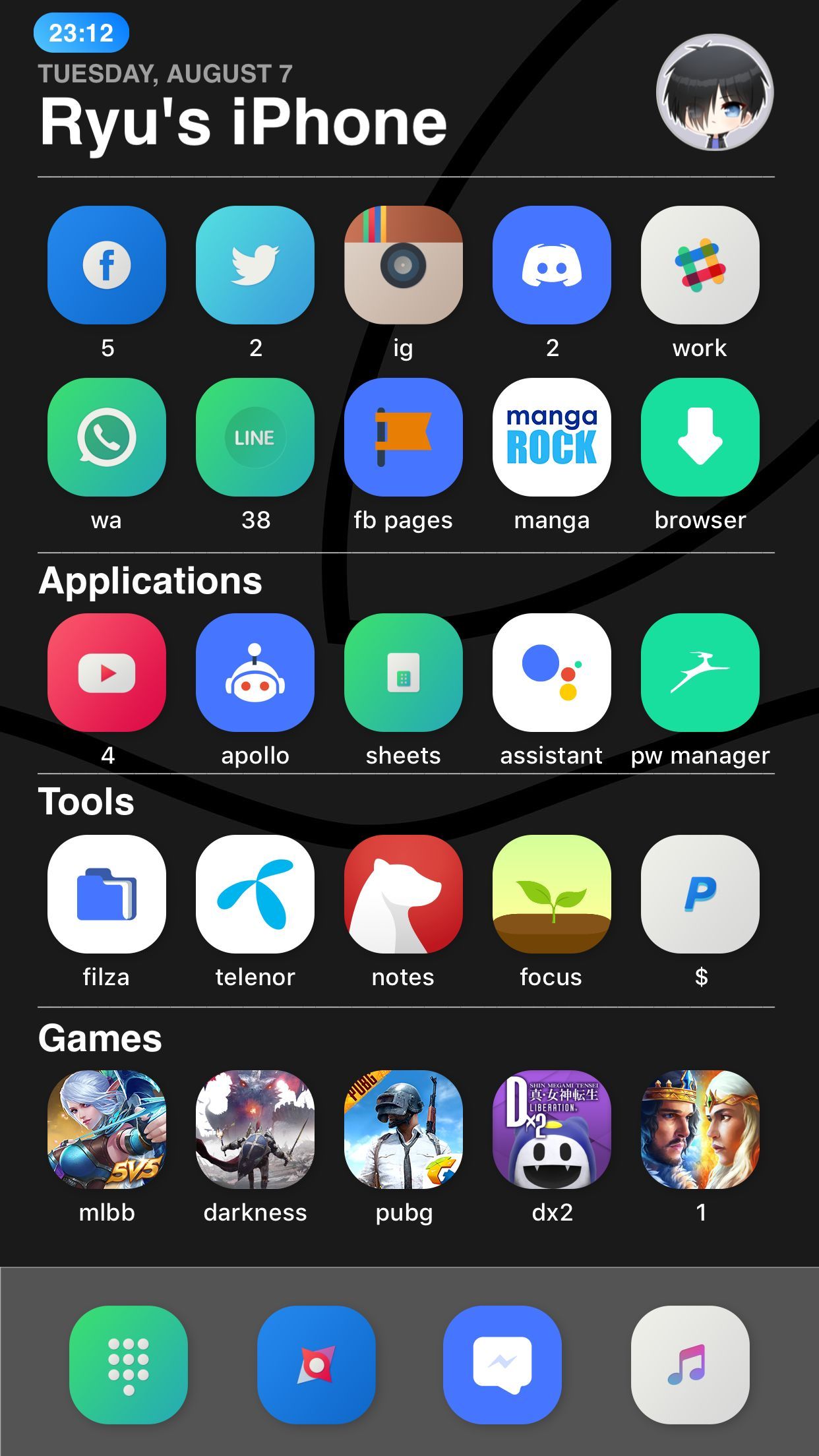Appies
Themes (Icons)
Settings in XenHTML
12h Clock : Toggle for 12h clock
IPX : Toggle if youre on an iPhone X
iPlus : Toggle if youre on an Plus device
DarkMode : Toggle to match with dark wallpapers
NoDock : Remove the dock
You can now customize the headers text directly from the settings !
You can also change the background color of the clock by writing a color on Color1 and Color2
If you dont want a gradient just write the same color on both
You can change the dock color
Default color are : Light mode : #f9f9f9, Dark mode : #222222
Profile image : Place an image using Filza to /var/mobile/Library/SBHTML/Appies/Stuff/img (The gallery folder is at /var/mobile/Media/DCIM/101APPLE) then in the widget settings set Profile to the name of your image with the extension
By default there is "profile.png", "profile.jpg" and "profile.gif"
Profile corner : 25 will make the profile round
Requirements
XenHTML
Iconoclasm here ( Dropbox LinkDropbox Link )
Find a way to hide the status bar
You can use HideStatusBar by @JunesIphone
Conflicts
Floating/Floaty Dock
Recommended
Goodges
Lotus theme
Original idea by @Polyphian
Remade by @Thomzi07
Plus device mode by @LazyNagy
Packaged by @Ryu3
Information
Version
1.2
Updated
October 31st, 2018
iOS Compatibility
11.0 - Unknown
What's New
- No changelog provided