Glyphy × Mavro
Themes (Icons)
Before we begin, I would like to shoutout these amazing people. None of this would have been possible without you!
- h4ckua11 - the creator of the toggle and settings preferences for this theme!
- isun44 - one of the two that created that gorgeous video!
- CodeOne88 - second of the two that created that gorgeous video (also made all of the widgets featured in the video)!
- u/jsnapoli1 - helped out BIG TIME and created icons for some requests that I was unable to fulfill (icon requests have been unavailable for some time. Explanation for this is at the bottom of the description).
The most advanced theme this community has ever seen. Customize your phone, YOUR way for a reasonable price (free).
Glyphy × Mavro isn’t just a theme. It’s a revolution.
Many themes have alternate icons or completely separate packages sold as variants of the original theme. That trend is a thing of the past. I am excited to share with you one of the most badass and customization filled themes you’ve ever seen.
Features:
- 2,200+ icons (PER THEME) with more coming monthtly!
- Ability to select your extensions via settings that will be applied through the toggle!
- Activator listener for the toggle so you can instantly switch between the themes your way!
- Prysm and normal CC Toggles!
- UI SWITCHES!
- System wide Music Controls!
- 2 MESSAGE BUBBLE STYLES!
- PHONE AND PASSCODE DIALERS!
- 6 dock styles
- 3 folder styles (8 styles for Glyphy)
- FULL settings theming
- 4 StatusBar styles and 3 batteries for Spark’s “Juice” tweak!
- ARE YOU A GAMER? If so, you’ll be pleasantly surprised ;)
*Note: In order to use the CC toggle, you need to go into the settings app and into the Glyphy × Mavro preferences and set which extensions you want to be applied for each theme. If you’re having trouble setting it up, please refer to this video for more clear instruction. https://youtu.be/zKytEKIGGko. If you only want to use one theme, you can disregard the settings preferences/toggle and just use SnowBoard like normal or you can add my private repo and download the individual themes.
Message Bubbles:
For the message bubbles, you have several options to remove that line that appears behind text/hides pictures:
- BubbleLineRemover
- DopeConvos
- Press the settings button on the UI extension in Snowboard settings and enable “Force Hide Bubble Gradient” *Note: if your outgoing text is white and you can’t see it, you need a tweak to color the message bubbles
IMPORTANT NOTE: SOME OF THE EXTENSIONS IN THE THEME REQUIRE A RESPRING TO FULLY BE APPLIED. TO AVOID THE RESPRING POPUP WHEN PRESSING THE TOGGLE, GO INTO SnowBoard, click “Icon Options...” and then turn on the “Don’t Show Apply Popup” switch.
IMPORTANT NOTE REGARDING ICON REQUESTS:
My icon request form has been taken offline for an undetermined amount of time. If you would like to know the reasoning, you can find a full explanation HERE. I am greatly sorry but I hope you all understand ♥
Follow me on Reddit to be notified about all new updates and info! If you have any questions or inquiries about my themes, feel free to DM me on Twitter or Reddit!
Reddit: u/GalbraithM
Twitter: @ogpeemons
While it is obviously not necessary, if you would like to tip your server, you can do so through my CashApp, Venmo or my PayPal :)

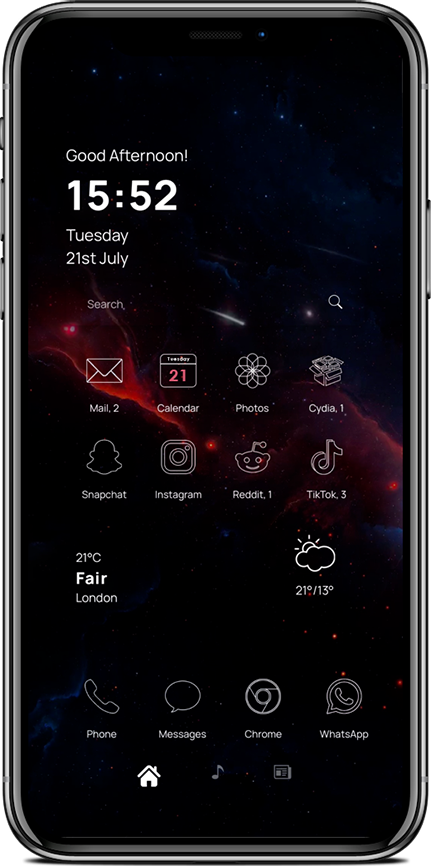
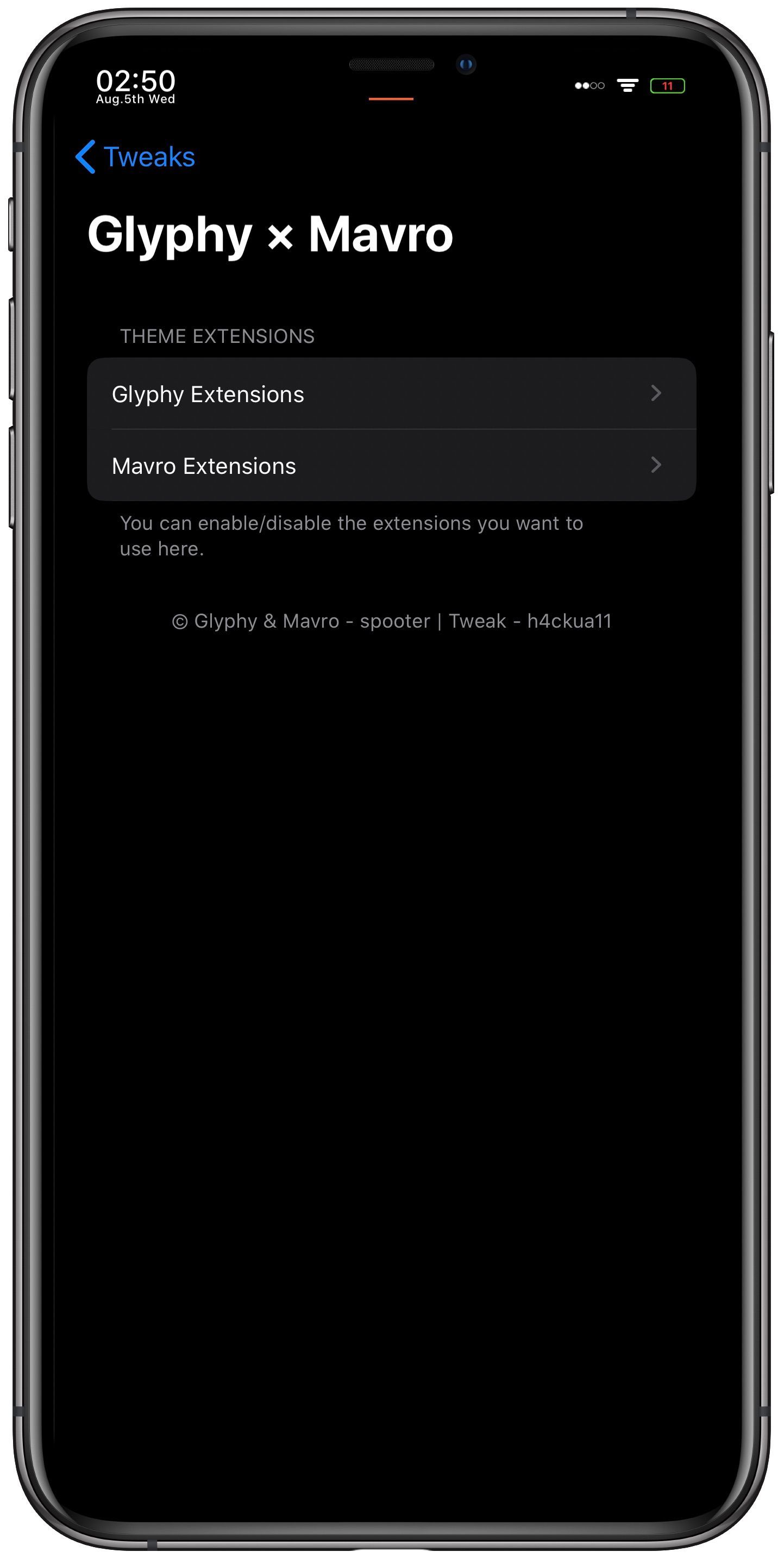
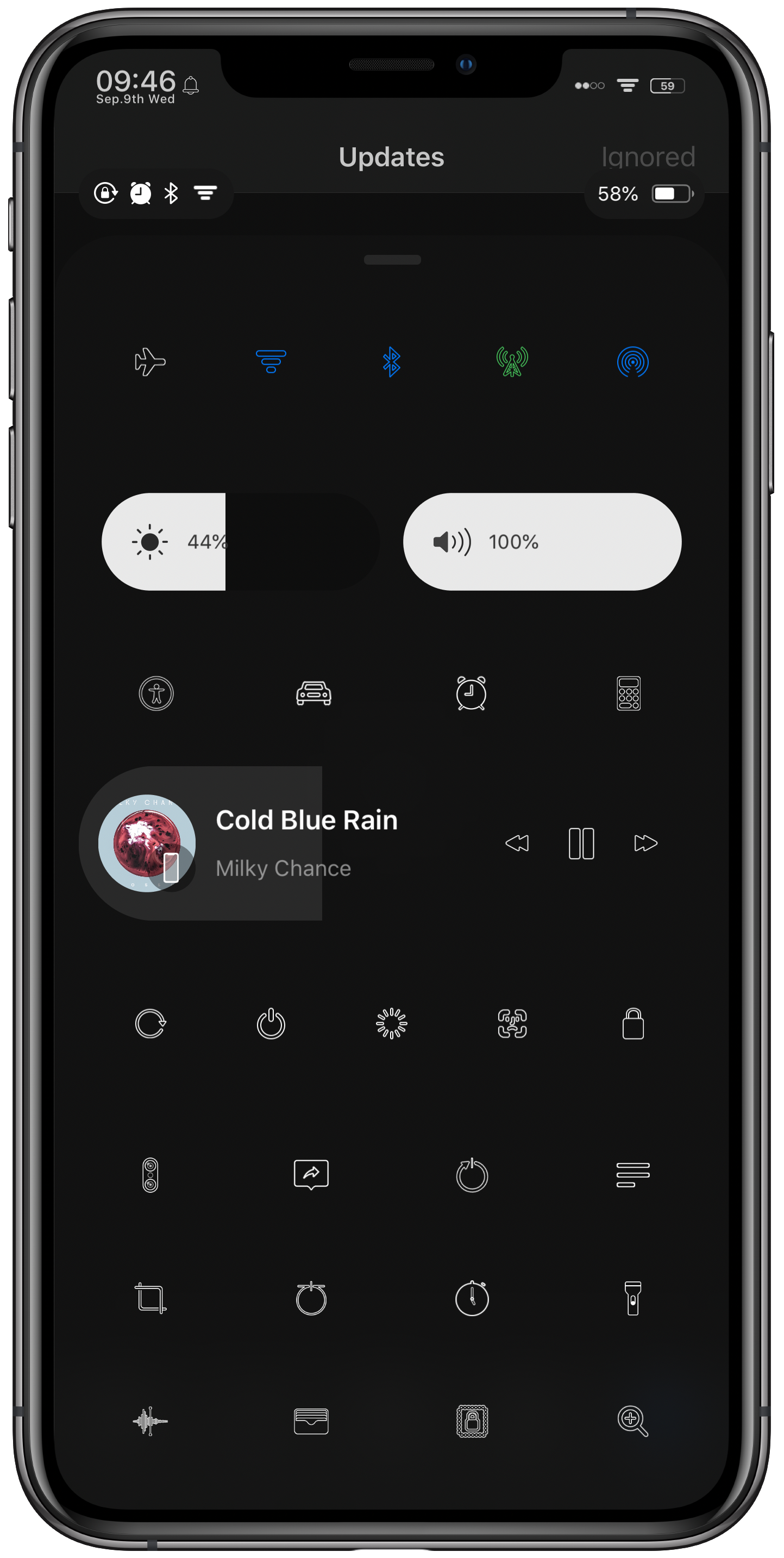
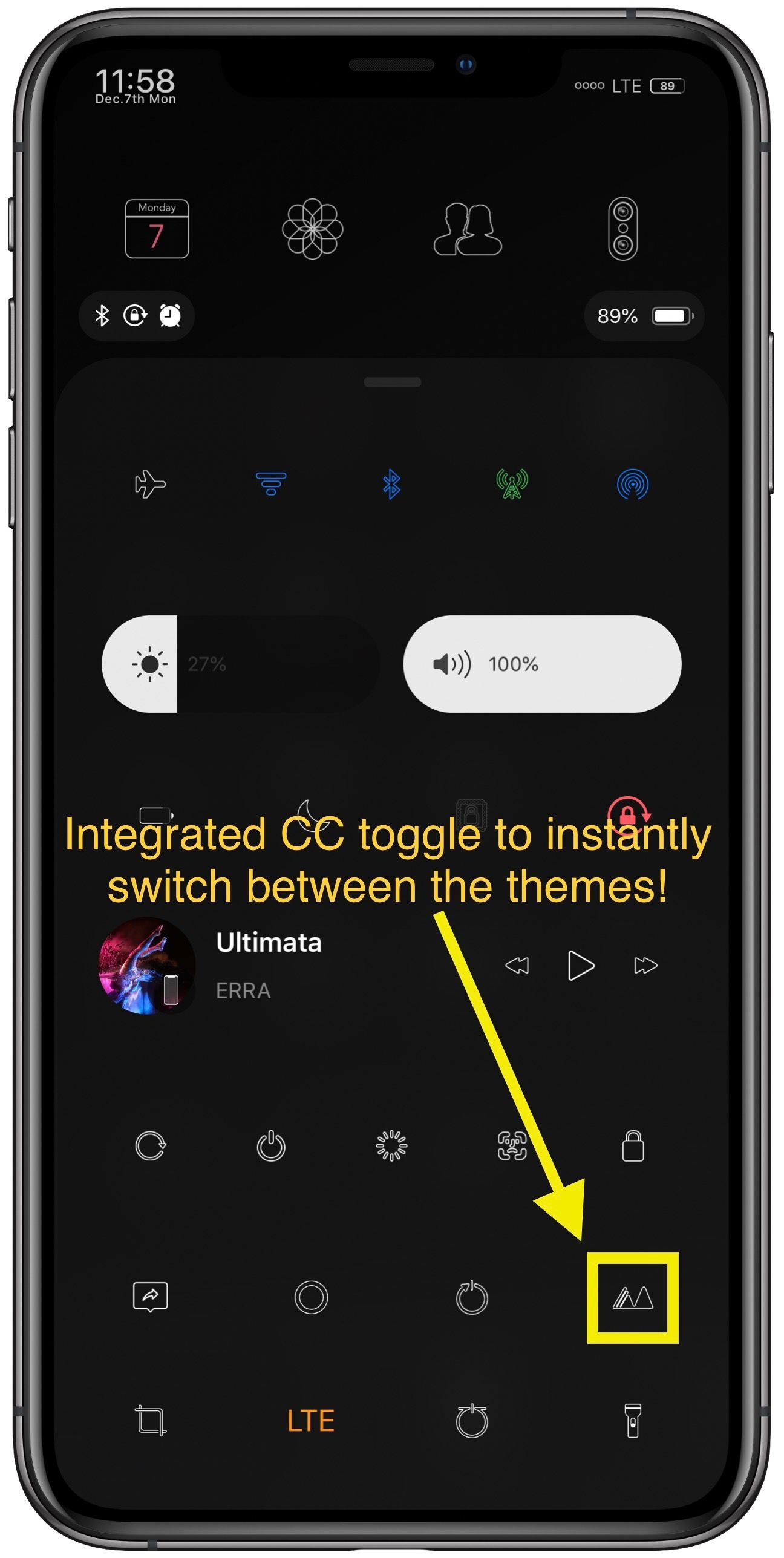
Information
Version
1.4.7
Updated
April 8th, 2021
iOS Compatibility
10 - 15
What's New
- 31 new icons for each theme (62 total)
- Updated all Geometry Dash icons!