Dialer Wave Orange,Pink,Red
Themes (UI)
ONLY INSTALL IF YOU CAN HANDLE FILZA .
the dialers will be put into the path var/mobile/Documents after the download. from there you have to insert the right phone dialer into the path and replace it with the right folder. CHANGES FIRST THE NAME OF YOUR RIGHT TELEPHONYUI- ORDER IN (OLDTelephonyUI-7) it may have a different number than the end number depending on the country. Name my folder exactly as your name is . for eclipse users please use the eclipse dialer .
the paths are these
Passcode Dialer UI Themen
-var/mobile/library/caches
Telephone Dialer theme
- var/ mobile / Containers / Data / Application / phone / Library / caches /
- For iOS 11 User Rename the folder to TelephoneUi-4
inCall Dialer
-var/ mobile / Containers / Data / Application / InCallService / Library / caches /
for the InCall dialer you use the normal Phone dialer, pay attention also here to eclipse and not eclipse user
Before you insert the new folder, rename the original folder to OLD TelephoneUi-7


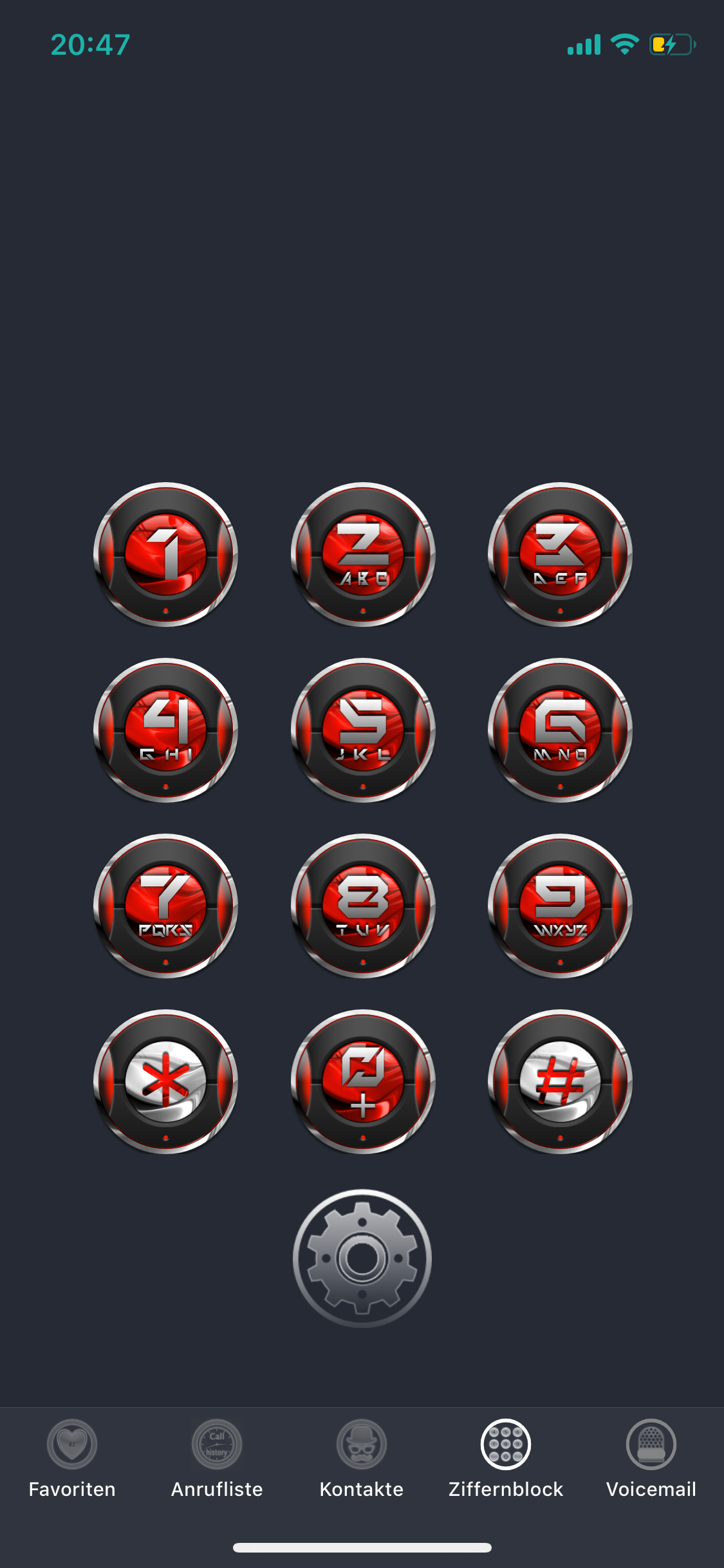
Information
Version
1.0
Updated
September 15th, 2019
iOS Compatibility
11.0 - 12.4
What's New
- No changelog provided