CallSlicer
Tweaks
Apple Watch does not show you notifications of a third-party incoming call. (For example: LINE, WhatsApp, Skype, WeChat, ...etc)
CallSlicer enables you to receive a third-party incoming call on your Apple Watch!
Supported Apps
- LINE
- Skype
- Google Hangouts
- Facebook Messenger
- Viber Messenger
- KAKAOTALK
- Zalo
- IMO Call
- Vonage Business Cloud
- ToTok
- Telegram
- Wire Messenger
- Threema
- Discord
- Microsoft Teams
- Skype for Business
- Signal
(Tested on iPhone X - iOS 12.4)
If you have any issues with CallSlicer, please send a DM / Reply to @YuigaWada on Twitter!
If you cannot get notifications on your Apple Watch, rebooting your Apple Watch may help you.
Twitter: https://twitter.com/YuigaWada
GitHub: https://github.com/YuigaWada
Source Code: https://github.com/YuigaWada/CallSlicer
(The reason why Apple Watch doesn't show is these apps use Apple's API CallKit that integrates the third-party calling apps into the iOS, but Apple Watch doesn't support CallKit. So in theory, it's possible to do the same for all third-party calling apps.)
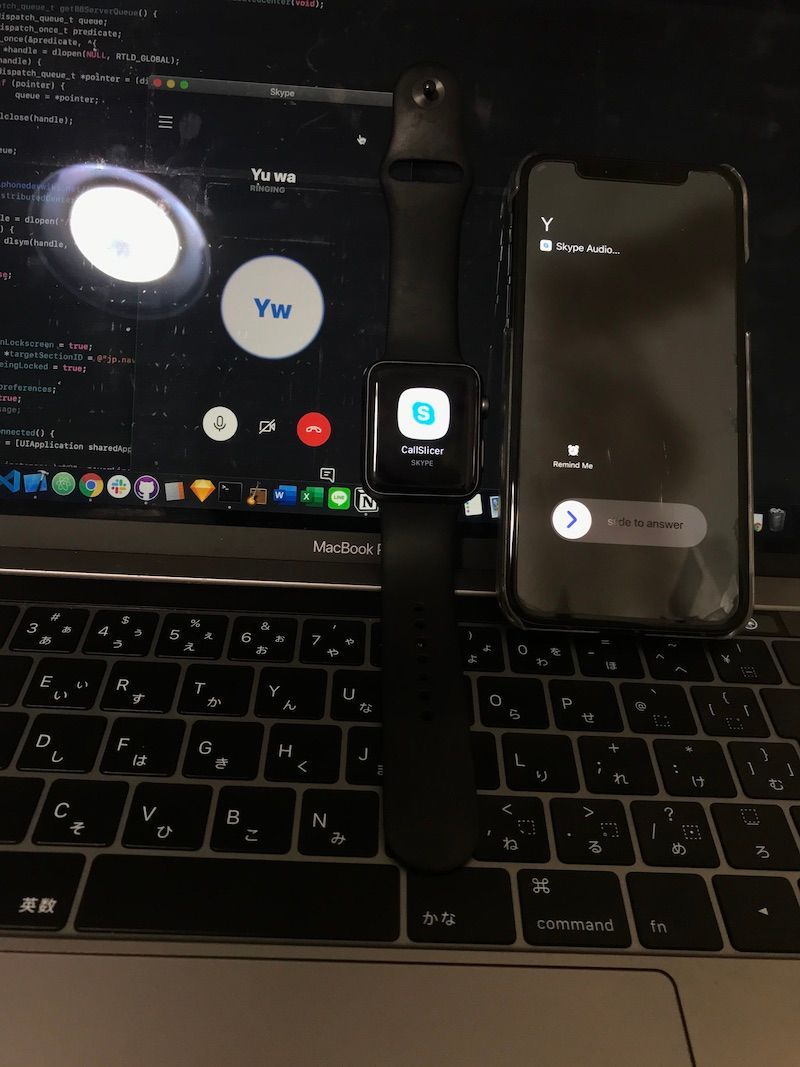
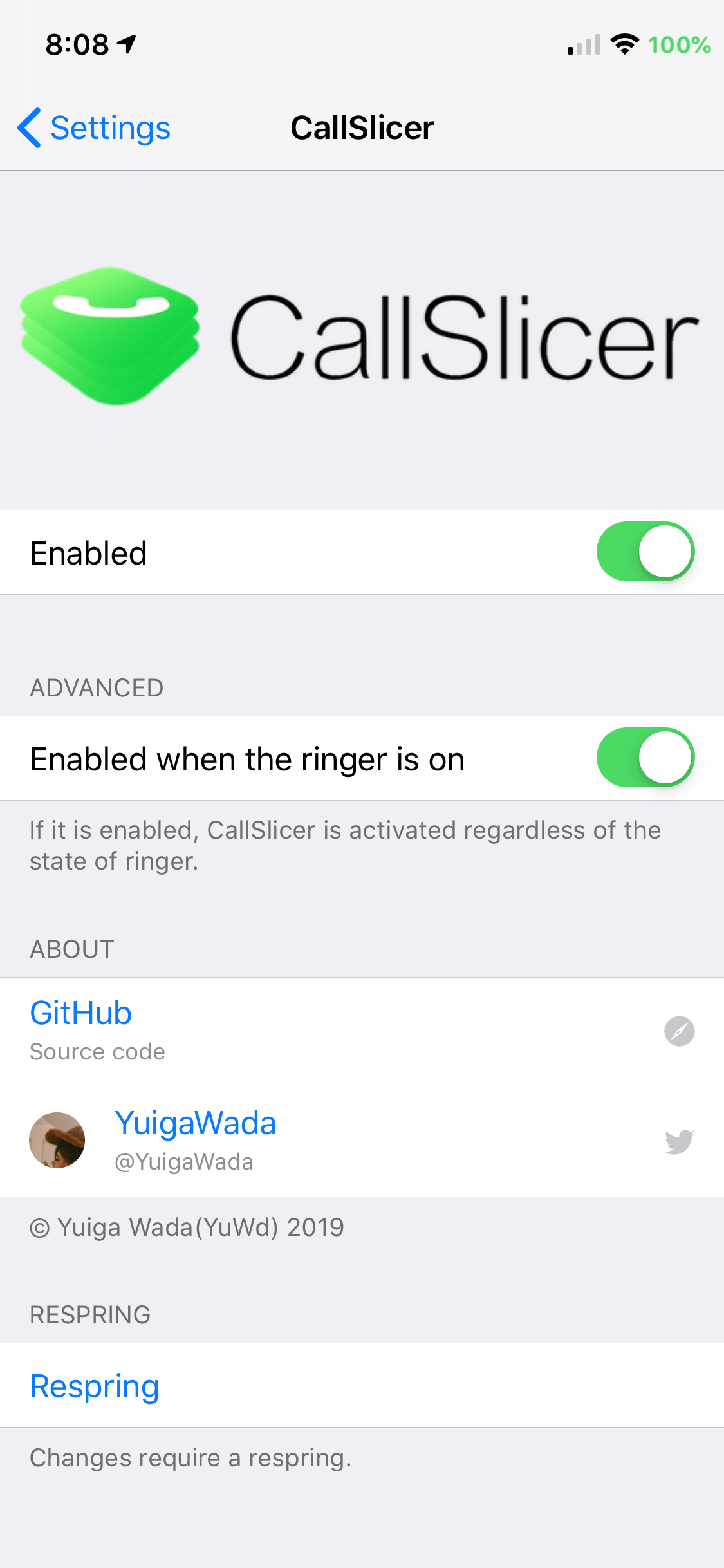
Information
Version
1.4
Updated
October 6th, 2019
iOS Compatibility
11.0 - 15.0
What's New
- Fixed some bugs.