NoSuggestions
Tweaks
After enabling NoSuggestions, you can choose which applications should have the permission to add contact suggestions in the share sheet. NoSuggestions will automatically stop all apps to submit suggestions by default, so you need to manually enable apps of which you would like to see suggestions.
When you enable an app, this app can suggest contacts in the share sheet. Suggestions won't appear immediately, because the app decides when it's the moment to create a suggestion (for example when you start messaging).
When an app is disabled, it cannot suggest contacts in the share sheet, and old suggestions will be immediately removed once you open the app.
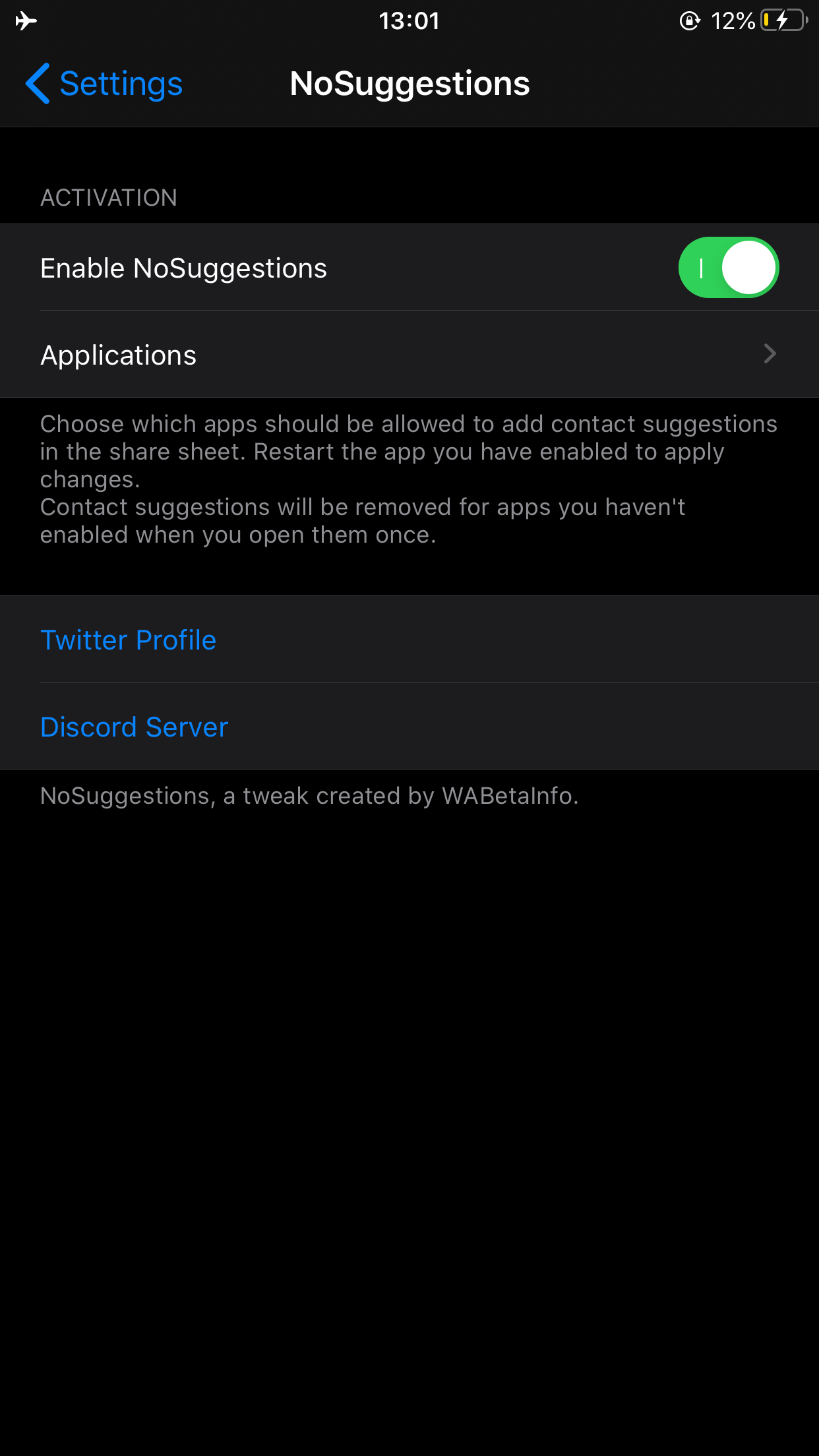


Information
Version
1.0-6
Updated
April 10th, 2020
iOS Compatibility
13.0 - Unknown
What's New
- Add support for arm64e.